Windows operating system uses NTFS for partitioning large Hard disk drives, whether they are local hdd or an external one. They can be easily used among systems but when these NTFS partitioned drives are used with Linux machines, by default they are not accessible (on most of the systems).
I have faced this issue when using a dual boot system that had some Windows partitions using NTFS. So I am writing this tutorial to share the solution.
In this tutorial, we will discuss how we can mount NTFS drives on Linux machine (CentOS,Ubuntu, Fedora).
Recommended Read: Complete guide for mounting drives in Linux systems
Also Read: How to disable USB storage on Linux
Mount ntfs drives on Linux
For mounting a ntfs drive on Linux machines, we will need a package ‘ntfs-3g’ installed on the system. For CentOS, this package is available with the EPEL repositories & for Ubuntu machines, its available with the default repositories.
Install the EPEL repository with the following command on your CentOS systems,
RHEL/CentOS 8
$ sudo dnf install https://dl.fedoraproject.org/pub/epel/epel-release-latest-8.noarch.rpm
RHEL/CentOS 7
$ sudo rpm -Uvh https://dl.fedoraproject.org/pub/epel/7/x86_64/Packages/e/epel-release-7-11.noarch.rpm
RHEL/CentOS 6 (64 Bit)
$ sudo rpm -Uvh http://download.fedoraproject.org/pub/epel/6/x86_64/epel-release-6-8.noarch.rpm
RHEL/CentOS 6 (32 Bit)
$ sudo rpm -Uvh http://dl.fedoraproject.org/pub/epel/6/i386/epel-release-6-8.noarch.rpm
Once installed, we will install the ntfs-3g package from the epel repo with the following command,
$ sudo yum install ntfs-3g
For Ubuntu machines, install the package with the following command,
$ sudo apt-get install ntfs-3g
For Fedora, install the package with dnf command,
$ dnf install ntfs-3g
After the package has been installed, we can mount the ntfs drive like any other drive with the following command,
$ sudo mount /dev/sdb1 /mnt/ntfs
Here, ‘/dev/sdb1’ is the ntfs based hard disk drive & it will be mounted to ‘/mnt/ntfs’.
If we need to mount the drive automatically than we can make an entry in file ‘/etc/fstab’,
$ sudo vim /etc/fstab
/dev/sdb1 /mnt/ntfs ntfs-3g defaults 0 0
This will automatically mount the drive to mentioned location.
That’s it, we will now end this tutorial on how to mount ntfs drives on Linux machine. Please do leave your questions or suggestions using the comment box below.
If you think we have helped you or just want to support us, please consider these :-
Connect to us: Facebook | Twitter | Google Plus
Donate us some of your hard earned money: [paypal-donation]
Linux TechLab is thankful for your continued support.
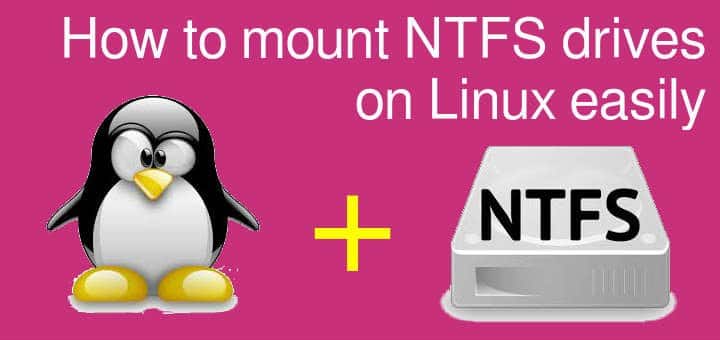
How about explaining howto doit without the magic word “sudo”, as in write an fstab tab line for the mount.
Don’t think you can edit fstab without sudo / root.
I have tested on Ubuntu & command works just fine. Are you not able to run it ?
From what I can tell, there is currently no support for CentOS 8