DMIDECODE command in Linux is used fetch the complete system hardware information. It can information like Serial Numbers, Part number etc for all the hardware components like CPU, RAM, HDD etc. We can also get information related to system BIOS.
DMIDECODE command in Linux is actually fetched data from DMI table or Desktop Management Interface Table & produced it in human-readable format, hence it’s also called DMI Table Decoder.
In this tutorial, how we can get system hardware information using DMIDECODE command in Linux.
Recommended Read: How to use SCP & RSYNC command line options to Backup your System
Also Read: Monitoring Linux system resources using SAR (System Activity Report)
DMIDECODE COMMAND in Linux
Syntax for using Demidecode command in similar to any other Linux command, i.e. COMMAND followed by an OPTION,
# dmidecode [OPTION]
Let’s discuss some examples for using it.
1- Complete hardware information
Simply running dmidecode command without the use of any option will provide the complete list of hardware on the system as well their complete information,
# dmidecode
But the complete list is quite long, so we can either redirect the output to a file to read it with ease or we can make the output scrollable with the use of ‘more’ command in addition to dmidecode command,
# dmidecode > harware_information.txt
OR
# dmidecode | more
2- Get information related to single system component
We can fetch complete information for a single system component as well rather than having to search through the complete system information. For this we can use option ‘-t’ or ‘--type’.
For example
- Get memory information for the system with the following command,
# dmidecode -t memory
- To get the complete information of the processor installed on the system, the command is
# dmidecode -t processor
- Get BIOS information
Get the BIOS information by the using the following,
# dmidecode -t bios
- Get information using Baseboard
Command to get hardware information for baseboard is,
# dmidecode -t baseboard
Similarly there are other parameters that we can use with ‘-t’. Here is the complete list of the parameters that we can use,
- bios
- system
- baseboard
- chassis
- processor
- memory
- cache
- connector
- slot
3-Some other options for using with DMIDECODE
Though we have mentioned the examples of important dmidecode commands above but there are other options as well that we can use. Get the complete list of options by using the help with demidecode command,
# dmidecode --help
This completes out tutorial on how to get system information using Dmidecode command in Linux, Please do let us know if you have any concerns or queries using the comment box below.
We are giving you exclusive deals to try Linux Servers for free with 100$ credit, check these links to claim your 100$,
DigitalOcean - 100$ free credit & Linode - 100$ free credit
Check some Exclusive Deals, HERE.
Also, check out DevOps Book You should read section.
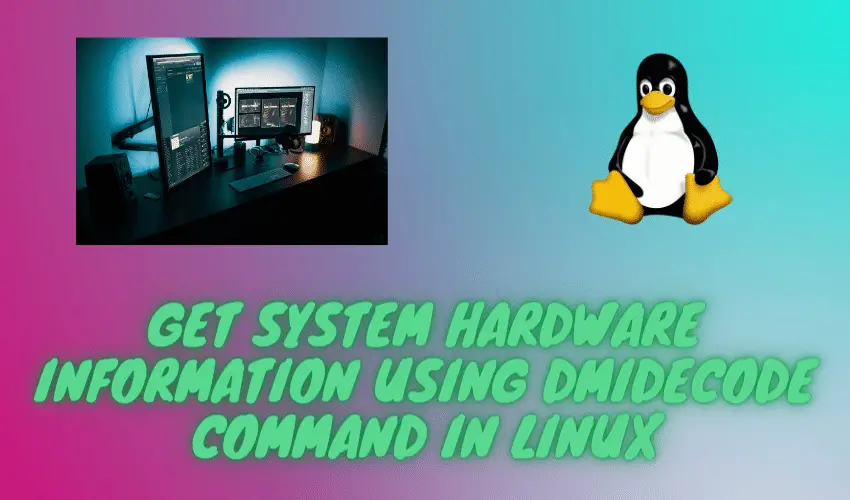
Or install the GUI program “hardinfo” is you don’t use the command line.