Review of FlexiHub
Sharing files between computers set-up across floors, cities, or states is difficult, with an increase in distance and traffic disrupting the flow. To address these concerns we can use FLEXIHUB. It's a software application, which enables us to use USB over the network without any limitations.
Recommended Read: How to disable USB storage on Linux
Also Read: How to mount NTFS drives on Linux easily
-
It has an easy installation and set-up.
You have to register an account with FlexiHub. Then, you must download FlexiHub software on the computer where you will attach the USB device. The downloading and installation of this software for enabling USB over IP address traffic is quite fast. It will be ready to run within minutes.
Start the application from the application menu & ensure that the computer and USB connection is active & is showing in the software. We have to perform the same process with every device connected to a USB using the same account.
We can then click on the “Connect” option to connect all those computers as if they were in the same location.
-
There is no boundary of a geographical location.
The best use of this USB in virtual machine software is it has no limitations. You can use the benefit of the USB attached to one computer over another. This happens when both the computers are connected using FlexiHub connection over the network.
-
It supports a large range of USB connections.
Devices like HID, Bluetooth adaptors, video cameras, dongles, shared webcams, audio/video devices are connected from one computer to another. You can use the USB device of one computer in another using FlexiHub. That is pure magic in layman’s terms. But it happens with utmost trust, reliability, and speed.

If one computer doesn’t have a USB device right now, it can borrow the facility of the same from the other computer. The connection is so apt, fast, and trustworthy.
-
It turns any computer into a required USB over ethernet.
With the application installed in the computers, FlexiHub turns the same device into a USB over ethernet. So, you won’t need any extensive hardware to connect two computers. It can be possible with this remote connection or network as well.

-
Use the USB over the network to reduce shipping time.
With the help of a shared USB over the network, you can develop product prototypes. Then, share it with the computer across the nation or city. You won’t need to deliver it extensively to the other computer or office.
It can be easily printed out, used, or produced using the shared USB device. That’s the beauty and core benefit of FlexiHub.
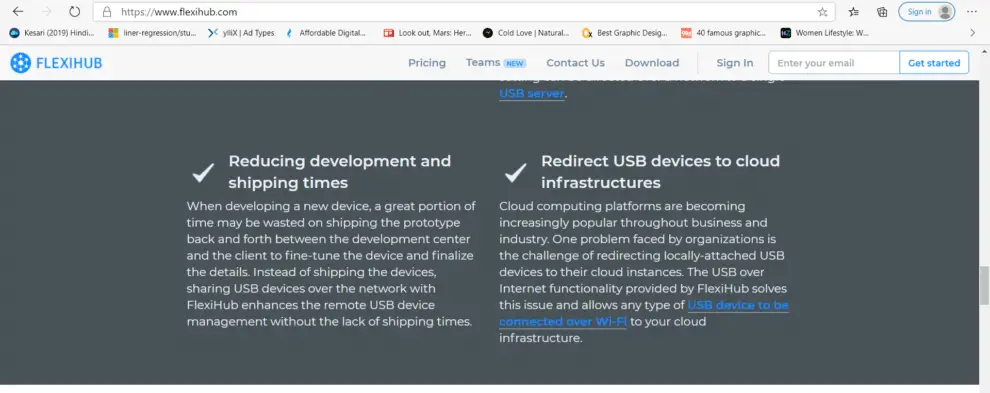
-
It is possible to connect a USB device to the cloud servers.
Organizations find it hard to attach locally-connected USB devices to the cloud service. But the USB over internet facility with FlexiHub facilitates this process. With a mere Wi-Fi connection, now the shared USB device can be accessed and attached to the cloud-based server.
This completes our review of Flexihub using which we can use USB over network. Please do let us know what you think about it using the comment box below.
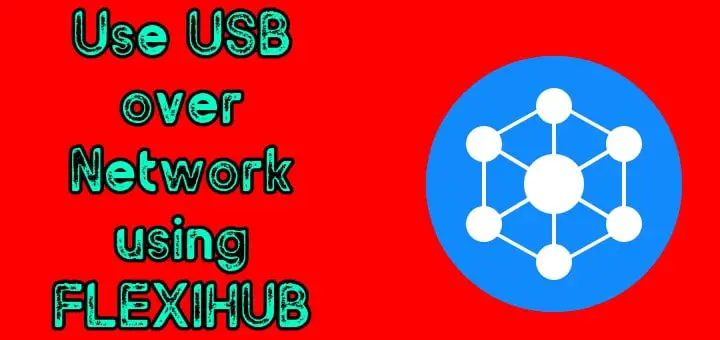
USB over IP is already in linux Kernel since 3.17. Thank to USB/IP.
http://usbip.sourceforge.net/
It is free, no need to register.
To use it on Ubuntu:
https://developer.ridgerun.com/wiki/index.php?title=How_to_setup_and_use_USB/IP
It is not secure by default, you should add a firewall rule on the host (BTW it is still available by all local process.) and use ssh to secure forwarded port.
Something like:
ssh -L 3240:127.0.0.1:3240 user@host