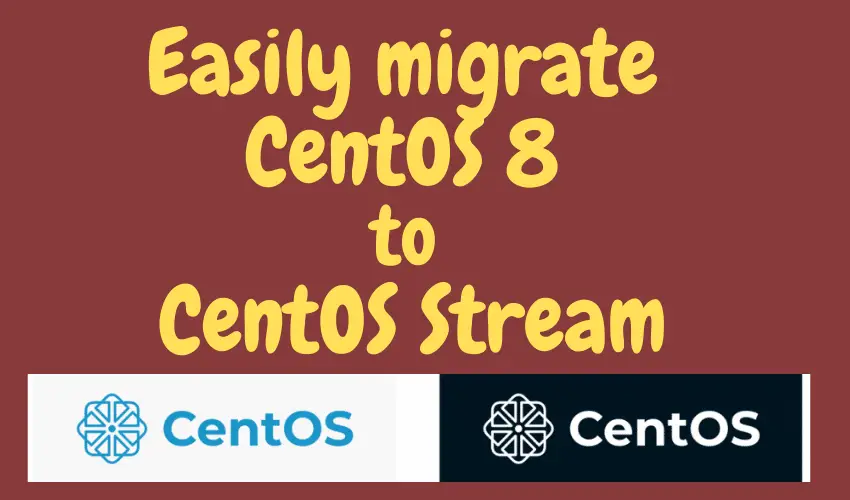Back in December 2020, Red Hat accounted that it will be discontinuing CentOS based on RedHat releases. Instead, it will now release CentOS Stream as the main CentOS distribution. So in short, there will not a CentOS 9 based on RHEL 9 but instead, we will get a CentOS stream, which will serve as an upstream branch of RHEL.
This has come as quite a shock for the CentOS community because a rolling release is not something that instills confidence in CentOS users & for many years CentOS has been known for its stability but with a rolling release, that might be an issue. CentOS users are already looking for alternate options, especially those using CentOS 6 as it has reached the end of life. Though users that are using CentOS 6 can migrate to CentOS 7 as the EOL for CentOS 7 is 30 June 2024.
But users that are already running CentOS 8 do not have that option at all as the EOL for CentOS 8 is in December 2021. So What should they do?
There are two options,
1- You should consider switching to other Linux distributions like Red Hat or if not much of a challenge, then the Ubuntu server is also a nice option.
2- The second option is that we can instead migrate CentOS 8 to the CentOS Stream if you wish to receive continuous updates for CentOS. It's not ideal but we don't have much else until RedHat reverses its decision which is almost unlikely.
In this tutorial, we are going to discuss the second point i.e. how we can migrate CentOS 8 to CentOS Stream.
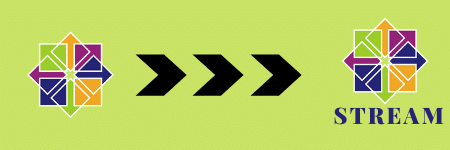
Recommended Read: Turning a CentOS/RHEL 6 or 7 machine into a router
Also Read: Changing Default Runlevel in Centos/RHEL 6 & 7
Migrate CentOS 8 to CentOS Stream
We will start by installing the CentOS stream release package on our CentOS 8 installation. With the following command, we will install CentOS stream repository in repos directory,
# dnf install centos-release-stream -y
Next, we will remove the Centos 8 repository file from our installation,
# dnf swap centos-{linux,stream}-repos -y
Once the command completes, we need to sync all the packages to the latest versions. For that execute the following command,
# dnf distro-sync -y
Once this process completes, we need to reboot the system to apply the configurational changes to our installation. After the system reboots, check the CentOS version with the following command,
# cat /etc/centos-release
And we should get the following output,
CentOS Stream release 8
That’s it, we have successfully migrated CentOS 8 to CentOS Stream. If you face any issues during this process or have any queries, please do let us know using the comment box below.
We are giving you exclusive deals to try Linux Servers for free with 100$ credit, check these links to claim your 100$,
DigitalOcean - 100$ free credit & Linode - 100$ free credit
Check some Exclusive Deals, HERE.
Also, check out DevOps Book You should read the section.