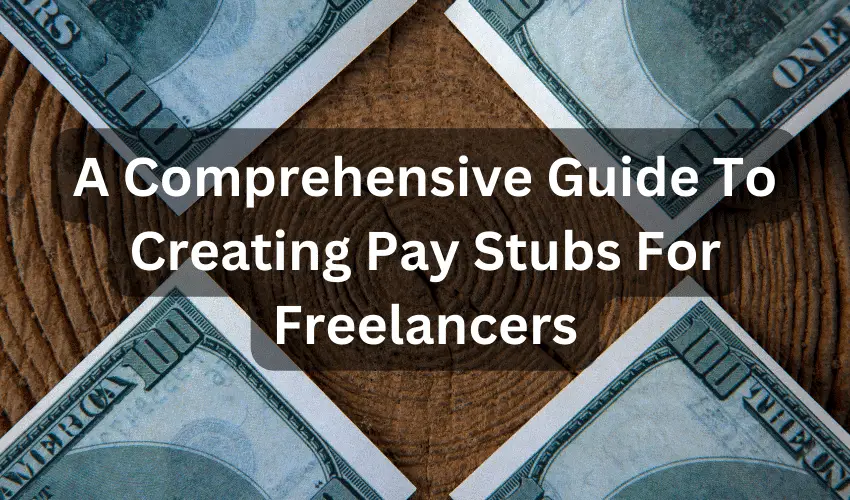As the gig economy continues to boom, more people are choosing the path of freelancing. This professional landscape offers remarkable flexibility and autonomy but also introduces unique challenges, especially when it comes to accounting and financial records. One such challenge is the creation and management of pay stubs.
As a freelancer, having a pay stub is important not just for maintaining an organized record of your income, but it's also vital for tax purposes, obtaining credit or loans, and even for securing housing rentals.
Also Check: LinuxTechLab Homepage
In this comprehensive guide, we will walk you through the steps to creating pay stubs for freelancers with accuracy and ease.
1. Embrace Technology
Thanks to digital advancements, generating a pay stub for freelancers is no longer the tedious task it once was. Instead of spending hours trying to create one manually, consider using an instant pay stub maker online. These tools not only save time but also ensure accuracy, eliminating the chances of human error.
An online pay stub maker allows you to input your information—earnings, tax deductions, and other relevant details—and instantly creates a professional-looking pay stub. Most of these services offer templates compliant with various state laws, ensuring your pay stubs meet all legal requirements.
2. Gather Your Information
Whether you're using an online tool or opting for the manual method, you need to gather all necessary information before creating your pay stub. This includes your gross income (total income before deductions), tax deductions, contributions, and personal details such as your full name, address, and Social Security number. If you have any additional income sources, make sure to include them as well.
3. Understand Your Deductions
Being a freelancer means you're responsible for managing your taxes. Therefore, it's critical to understand the deductions you're entitled to. These may include a portion of your home used for business (home office deduction), business-related travel expenses, professional development costs, and even health insurance premiums.
Include these deductions in your pay stub. Doing so will not only give you a clear view of your net income but also make it easier for you to file your taxes.
4. Identify Your Pay Periods
While traditional employees typically receive pay stubs on a bi-weekly or monthly basis, freelancers often have irregular income patterns.
However, it's still important to establish a pay period for your pay stubs. This could be monthly, quarterly, or even project-based. Identifying your pay periods can help you keep a consistent record of your income and make it easier to track your earnings and deductions over time.
5. Keep Accurate And Up-To-Date Records
Maintaining up-to-date and accurate records is crucial when creating pay stubs. If you're ever audited by the IRS, you'll need these records to verify your income and deductions. Regularly updating your pay stubs will also make it easier for you to monitor your financial progress and set goals for the future.
6. Retain Your Pay Stubs
Once you've created your pay stubs, be sure to keep copies of them. They serve as proof of income, which may be required when applying for loans or renting a property. It's also a good idea to have them on hand in case of tax audits. A good rule of thumb is to keep your pay stubs for at least seven years.
In Conclusion
Creating pay stubs as a freelancer doesn't have to be a daunting task. By embracing digital solutions like instant pay stub makers online, understanding your income and deductions, keeping accurate records, and retaining your pay stubs, you'll find yourself well-equipped to manage your finances professionally and efficiently.
Remember, as a freelancer, you're a one-person business. Adopting best practices like creating pay stubs will not only keep your business organized but also allow you to focus on what you do best – delivering great work and driving your freelance career forward.
We are giving you exclusive deals to try Linux Servers for free with 100$ credit, check these links to claim your 100$,
DigitalOcean - 100$ free credit & Linode - 100$ free credit
Check some Exclusive Deals, HERE.
Also, check out DevOps Book You should read section.