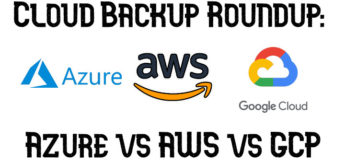Cloud backup enables you to keep copies of your data safely stored in a protected location. You can use your backup copies for recovery purposes or for future analysis. There are many backup servers available, offered by many vendors. This article reviews backup services offered by the top three cloud vendors—Azure, AWS, and GCP.
How Does Cloud Backup Work?
Cloud backup works similar to onsite backups except that it is performed, at least partially, in the cloud. Cloud backup is a popular solution for organizations already using cloud services and those who wish to free up on-premises storage space. It can also help organizations save on costs since cloud storage, particularly for backups, may be cheaper than acquiring more on-premises resources.
Most cloud providers offer services or tools that can help you with the backup process. These services can enable you to define backup schedules, manage backup lifecycles, and use backups to quickly create new cloud resources and instances.
Recommended Read: Cloning Disks in Linux using dd & cat commands
Also Read: Where to start with Rsync command : 8 Rsync Examples
Which Backup Solutions Do the Big Three Clouds Offer?
If you are using or considering one of the big three cloud providers, there is a variety of backup options available to you.
Microsoft Azure
There are three main options you can use to back up databases on Azure—tiered blob storage, Azure Backup, and Azure Site Recovery.
Azure Blob Storage
You can use the Binary Large Objects (Blob) storage service for standard storage purposes or backups. Blob storage is designed for large volumes of unstructured data, including images, text, video or binary data.
There are three storage tiers you can choose from in Blob storage:
- Hot Access Tier—useful for data that is accessed frequently or requires immediate accessibility. It exchanges higher storage costs for lower access costs.
- Cool Access Tier—useful for data that is stored for at least 30 days but is not regularly accessed. It exchanges retrieval speeds for lower storage costs.
- Archive Access Tier—useful for data that is stored long term (180+ days) and never or rarely accessed. It offers the lowest storage cost in exchange for slower access times and higher retrieval costs.
Azure Backup
Azure Backup is a built-in service for backing up on-premises and Azure-based virtual machines (VMs). It is based on the Microsoft Azure Recovery Services (MARS) agent and is connected to Azure storage services. It enables you to backup whole machines or individual files and folders.
Azure Site Recovery
Azure Site Recovery is a disaster recovery service you can use to create failover resources in case of outage or hardware failure. It replicates machines to a secondary region and enables you to failover workloads when necessary.
AWS
AWS provides two main backup options—AWS Glacier and AWS Backup. You can connect these services to your on-premises infrastructure via Storage Gateway, a hybrid cloud service.
AWS Glacier
AWS Glacier is a cold storage tier of the S3 service. It is designed for archive storage and storage of data that is infrequently or never accessed. It provides a lower cost in exchange for higher-latency and retrieval restrictions.
AWS Backup
AWS Backup is a fully-managed service that you can use to automate backups of a variety of AWS services and on-premise resources (via Storage Gateway). Supported services include Amazon EFS, DynamoDB, RDS, and EBS.
Google Cloud
Although Google Cloud does not provide a dedicated backup solution, you can store backups on cold storage tiers of the Google Cloud Storage service.
The storage tiers you can choose from are:
- Coldline—useful for data that is accessed once a month or less
- Nearline—useful for data that is accessed once a year or less
Azure vs AWS vs GCP: Feature Comparison
To get a better idea of your cloud backup options, it can be helpful to compare features.
| Cloud Provider | Key Backup Features |
| Azure |
|
| AWS |
|
| Google Cloud |
|
Azure vs AWS vs GCP: Pricing Comparison
| Cloud Provider | Pricing Model | More Pricing Information |
| Azure |
|
See the:
Or |
| AWS |
|
See the:
Or |
| Google Cloud |
usage along with their regular list price.
|
See the: Or |
Conclusion
Each cloud vendor offers unique backup services, which operate natively within the vendor’s cloud ecosystem of services. Azure is more enterprise-oriented and offers built-in backup and one-click support. AWS is more customizable and offers many configuration options, including automation features. GCP backup promotes centralized connectivity with a single API and high availability.
If you’re using a single vendor for your cloud resources, you should go with the native backup solutions. If you’re using a multi-cloud or hybrid cloud architecture, you should evaluate each backup offering carefully, and use a combination that suits your needs.

--------------------
Author Bio
Farhan Munir
With over 12 years of experience in the technical domain, I have been witnessed the evolution of many web technologies, as well as the rise of the digital economy. I consider myself a life-long learner, and I love experimenting with new technologies. I embrace challenges with enthusiasm and outside-of-the-box mindset. I feel it is important to share your experiences with the rest of the world - in order to pass on the knowledge or let other folks learn from your mistakes or successes. In my spare time, I like to travel and photograph the world.