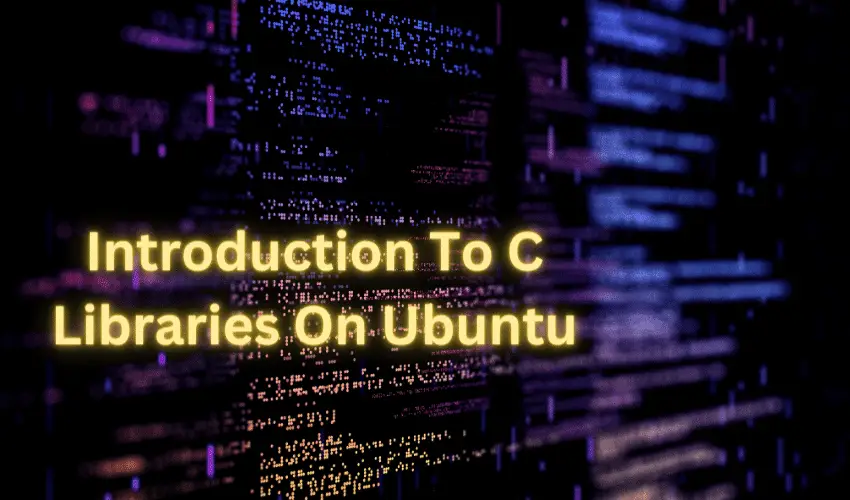Libraries or Software Libraries are the easiest way to reduce the hard work to implement a code as it helps to reuse it. And the C Library function is no different from that. Different C Library on the Ubuntu operating system helps to compile code in the C program.
The Linux Kernel is crafted using fundamental C programming language. It's essential to note that the C programming language within the Linux operating system doesn't align with any integrated development environment (IDE). Instead, we employ the Terminal for the same purpose.
As a college student, you're likely diving into Linux Operating Systems in your Linux Course. However, if you come across hurdles while grappling with Linux concepts or any C programming related doubts, consider reaching out to seasoned C programming tutors available online for expert guidance and that can help you understand the complex topics and solving the challenging assignments related.
For the Terminal to be equipped for compiling C programs written there, it necessitates the installation of C Libraries. In this piece, we'll delve into the array of C libraries on Ubuntu. Additionally, we'll explore key sample libraries that should be available on your device.
Also check: Linux Bash/Shell scripting
What Are The Types Of C Libraries On Ubuntu?
On Ubuntu or any Linus operating system can have two different types of libraries. Whatever programming language is used there, the libraries can be categorized into the following two sections. Let us have a look at the standard libraries.
-
Static Library or Library Archive:
Static libraries are the simplest & old libraries present on the Linux operating system distributions, including Ubuntu. The Library Archive works statically during the compilation of any code. And the code gets its library copy at that time. But there is a problem with this feature.
The problem arises when an update is there. Sometimes, there might be a big issue present in the static library, so it should be updated. It causes issues because every code has its copy that is also updated along with the necessity. Here comes the need for the next type of library, we are going to discuss that.
-
Dynamic Library or Shared Library:
The Dynamic Library also gets into the work during the compilation period, but there is a Linkage Phrase present in this case. The Linkage Phrase helps to connect the original library function along with the personal copy of the code itself. If there is any issue, it disconnects before the runtime of the code.
Also, there is a Loader function present that helps it more convenient than its earlier version. It helps to update all the copies of the software libraries at a time. So, the basic structure of the library is developed on the Static nature in older days. But now, there are some modifications done & made it a dynamic library.
There are a lot of C Libraries present that should be downloaded on the Linux operating system to use the related header files. With time, some more software libraries are added to the list. Here, we are going to enlighten some all-time important C libraries on the Ubuntu operating system.
Some Important C Libraries On Ubuntu
Now, let's discuss some of the important Standard C Libraries or LIBCs should be available on Linux Os.
-
GLib Library:
The GLib Library is the most commonly used in the Linux operating system associated with C programming. Earlier, the GLib (GNU Lesser General Public License) was a component of glibc (GNU C Library). But the glibc has now become a library function of C++ programming language.
The GLib is a low-level system library where a set of three bundles are present. The library function is developed by GNOME & it is completely used for C programming. It can be used as the Graphical Widge Toolkit on the device. It was developed to parallelly work with GTK (GIMP Toolkit).
And the library provides advanced Data Structure along with the Single & Double Linked List concept.
-
Armadillo Library:
The Armadillo library is another important library function on Ubuntu or any Linux operating system. But there is some ambiguity present with the Armadillo library. The Armadillo library is not solely used for the C program. It is also used for C++ programming language.
The Armadillo library is not only available for Linux distributions. It is also available for different other operating systems. The library is used for the computation of complex mathematics like Linear Algebra. Also, the use of floating point numbers is a part of this software library.
The software library is developed by considering Scientists & Engineers as their target users.
-
Bionic Library:
The development of the Bionic library is so huge that it is now considered as a separate software itself. The Bionic library function is used for all the standard C libraries. It is developed by Google earlier in 2008. Now, Bionic is mostly available on the Android operating systems.
The most positive side of the library is, it consumes very less memory & processor power. So, the use of the library becomes more convenient. Nowadays, the library comes along with the Linux Kernal. But in old devices, the same should be downloaded to use the C program on Linux distributions.
All the simple C library header files are a part of this software library. So, it is considered as most important.
Conclusion
The use of the C programming language in the Linux operating system or any Linux distribution is not easy at all. In the absence of any robust IDE, it becomes very difficult to execute any C program.
Whenever there is any need to use a header file to compile a piece of code, there should be a library function installed or downloaded on the device. In the absence of that, the code is not going to execute & provide the output. Based on the need for the header file, the library should be installed.
We are giving you exclusive deals to try Linux Servers for free with 100$ credit, check these links to claim your 100$,
DigitalOcean - 100$ free credit & Linode - 100$ free credit
Check some Exclusive Deals, HERE.
Also, check out DevOps Book You should read section.