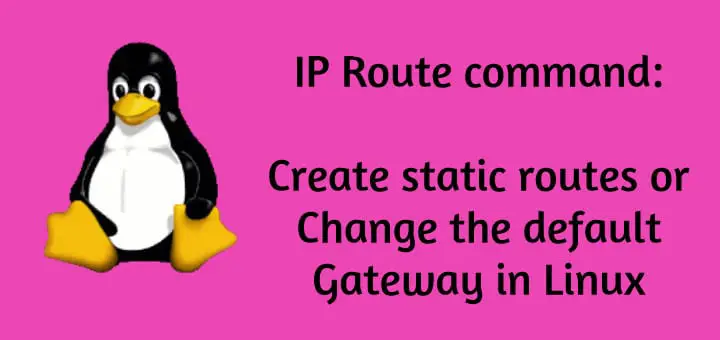IP route command is an extension of IP command, we have already discussed IP commands in brief in our previous tutorial. IP route command is used to add, delete or modify the Linux system’s routing table.
We basically use the IP route command to create static routes in Linux to specific hosts or to change the default gateway for the Linux system. In this tutorial, we will discuss how we can use IP route command to create a static route & to change the default gateway for the Linux system.
Recommended Read: Bash Scripting: Learn to use REGEX (Part 2- Intermediate)
Also Read: IP Aliasing : Assigning multiple IP addresses to single NIC
Let’s discuss some examples for the same.
IP ROUTE Command
1- Check the current routing table
To check the current routing table of the system, we can use the following commands,
# route
Kernel IP routing table
Destination Gateway Genmask Flags Metric Ref Use Iface
10.10.1.0 0.0.0.0 255.255.255.0 U 0 0 0 enp0s3
# route -n
Kernel IP routing table
Destination Gateway Genmask Flags Metric Ref Use Iface
10.10.1.0 0.0.0.0 255.255.255.0 U 0 0 0 enp0s3
0.0.0.0 10.10.1.10 0.0.0.0 UG 0 0 0 enp0s3
We can also use the following command to check the routes,
# ip route show
The assigned system IP for the system is 10.10.1.100 & we can see that the destination is within that range only in the first command output. The second command also shows the gateway for the IP range i.e. 10.10.1.10.
The routing files are located in the folder “/etc/sysconfig/network-scripts/”,
# cat /etc/sysconfig/network-scripts/route-enp0s3
10.10.1.0/24 via 10.10.1.10 dev enp0s3
2- Create a new route i.e. create a new static route
To create a new static route to a new network range, the command will be
# ip route add 10.10.3.0/24 dev en0sp3
And we want this network to route from a particular gateway, the command is
# ip route add 10.10.3.0/24 via 10.10.1.10 dev en0sp3
3- Delete a route
To delete a route command is,
# ip route delete 10.10.3.0//24 dev en0sp3
4- Delete the existing default gateway
To delete the existing default gateway for the system, the commands are
# ip route delete default
Same can be accomplished with route command,
# route delete default
5- Add a new default gateway
To setup a new system as the default gateway, we need to use the following command,
# route add default gw 10.10.1.20
or we can also use the following command,
# ip route add default via 10.10.1.20
6- To reject network packets to a particular host or to a network
We can also use the IP route command to reject network traffic to a particular host or even to complete the network range.
To reject network packets to a single host, the command is,
# route add -host 10.10.2.20 reject
To reject the network packets to an entire network, we can use the following command,
# route add -net 10.10.2.0 netmask 255.0.0.0 reject
We have only discussed some of the important examples of use for managing the routes on our system. Please feel free to send in any questions or queries using the comment box below.