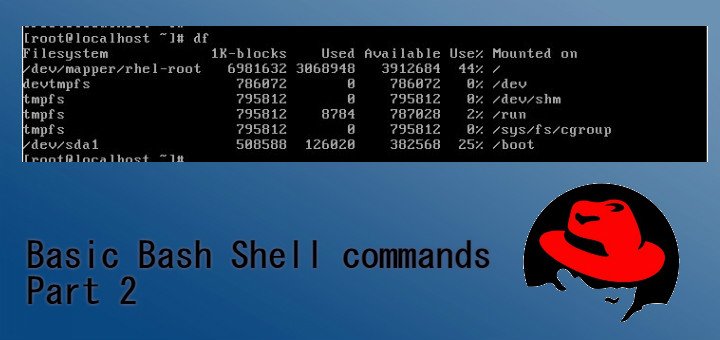Hello fellow Linux- fanatic ! This is the Part2 of Basic shell commands (you can read PART 1 here).& it lists out some very useful & must know commands. Also read my Part1 of Basic Shell commands, who have still not read it.
Linux Commands
$ ps (short for process status)displays information for all running processes along with their PID (process identification number)
$ top displays top processes based on number of criteria like memory, CPU usage etc. It has following information displayed:-
- PID: The process ID of the process
- USER: The user name of the owner of the process
- PR: The priority of the process
- NI: The nice value of the process
- VIRT: The total amount of virtual memory used by the process
- RES: The amount of physical memory the process is using
- SHR: The amount of memory the process is sharing with other processes
- S: The process status (D = interruptible sleep, R = running, S = sleeping, T = traced or stopped, or Z = zombie)
- %CPU: The share of CPU time that the process is using
- %MEM: The share of available physical memory the process is using
- TIME+: The total CPU time the process has used since starting
- COMMAND: The command line name of the process (program started)
$ kill is used to kill a process. It requires a PID to kill the desired process, PID can be obtained with ps command
$ mount is used to mount an external device or ISO image etc to your system. Syntax for mounting a device is “mount -t type device directory”. For example “ mount -t vfat /dev/sdb1 /media/disk” to mount a USB drive
$ umount is used to unmount a mounted drive. Syntax for unmount is “ unmount [directory | device ]”
$ df displays amount of space available in file- system
$ du displays disk usage of file & folders of a file-system
NOTE:- df & du commands are discussed in detail in my post HERE
$ grep is a powerful finder tool that is used to search files or folder or a pattern.
$ tar (short for tape archive) is used to highly compress/uncompress files & folders. Syntax for tar command is “tar –option tar_name targetfile/folder” .
Below are the options used with tar
- -cvf to compress
- -tvf to list content of tar archive
- -xvf to decompress an archive
That concludes my post . I will be sharing more posts in future with Linux commands & their detailed usage. And please share your feedback/queries below. For now ADIOS!!!
If you think we have helped you or just want to support us, please consider these :-
Connect to us: Facebook | Twitter | Google Plus
Become a Supporter - Make a contribution via PayPal
[paypal_donation_button align="left" border="1"]
Linux TechLab is thankful for your continued support.