In our earlier tutorials (Squid Proxy server installation & configuration PART 1 & PART 2 ), we have learned to install & configure squid proxy server. We will now, in this tutorial, learn to configure Squid transparent proxy server. With setting up Squid transparent proxy server, we have a major advantage of not configuring proxy setting on every user's machine. Being transparent means that users will have no idea that there requests are being passed through a proxy server.
Squid as transparent proxy acts as a gateway between internet and users. It redirects all the internet traffic from port 80 to squid proxy's port i.e. 3128. So now let's start with the setting squid as transparent proxy...
( Also read : Setting up squid with authentication )
Installation
Firstly, we need to install squid proxy server on the system. To install it, execute
$ sudo yum install squid -y
Configuring squid
Next we need to enable IP Packet Forwarding on the machine, to do this
$ sudo vim /etc/sysctl.conf
then change the following parameter to '1', i.e.
net.ipv4.ip_forward = 1
Save file & exit. Now execute the following command to implement the changes made,
$ sudo sysctl -p
Next, we will configure the squid proxy using it's main configuration file i.e. '/etc/squid/squid.conf',
$ sudo vim /etc/squid/squid.conf
& make changes as follows to the options mentioned,
http_access allow all
http_port 3128 intercept
visible_hostname squid.proxy
Now save the file & exit. Next to implement the changes restart the squid service,
$ sudo service squid restart
$ chkconfig squid on
Configuring firewall rules
All that remains in the configuration for setting up squid transparent proxy is firewall rules configuration. Firewalld rules for RHEL/CentOS 7 are ,
$ sudo firewall-cmd --permanent --zone=public --add-forward- port=port=80:proto=tcp:toport=3128:toaddr=192.168.1.10
$ sudo firewall-cmd --permanent --zone=public --add-port=3128/tcp
$ sudo firewall-cmd --permanent --add-masquerade
$ sudo firewall-cmd –reload
here, 192.168.1.10 is the LAN IP address of the squid proxy server.
For RHEL/CentOS 6, the Iptables rules are
$ sudo iptables -t nat -A PREROUTING -i eth0 -p tcp --dport 80 -j DNAT --to 192.168.1.10:3128
$ sudo iptables -t nat -A PREROUTING -i eth1 -p tcp --dport 80 -j REDIRECT --to-port 3128
$ sudo iptables --t nat -A POSTROUTING --out-interface eth1 -j MASQUERADE
After the changes have been made to firewall rules, our server is now ready to work as a squid transparent proxy. All we have to do test this, is to change the gateway of the client machine to the IP address of squid server i.e. 192.168.1.10. When we access any website from client machine, it will first arrive at squid proxy server on port 80 & will then be redirected to port 3128, then after analysing the ACLs, traffic will be forward to WAN or internet.
If you think we have helped you or just want to support us, please consider these :-
Connect to us: Facebook | Twitter | Google Plus
Become a Supporter - Make a contribution via PayPal
[paypal_donation_button align="left" border="1"]
Linux TechLab is thankful for your continued support.
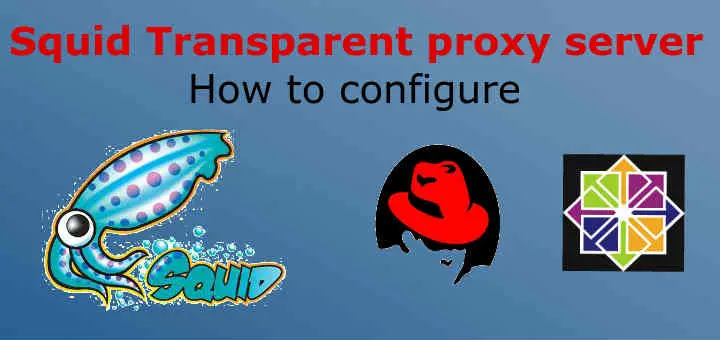
Hello! i ve tried to follow your tutorial but any website that i try to access, it would show Connection to xx.xx.xx.xx failed, Connection refused (111),like it keeps hitting the proxy and the proxy doesnt’ resolve the name.
Any ideas? im lost and ive been dealing with this days.
ps. xx xx xx xx is the ip of the proxy.
can you provide more details like firewall rules, config files etc. You can connect at admin@linuxtechlab.com
So i’ve seen in older “how to” docs that port 8080 could not be forwarded. Is that still true, or would I just add another rule similar to the port 80 rule to forward this traffic? I got tasked with implementing Squid, but had not heard of it until my boss told me to go research and install it and this guide was the most current one I could find that actually made it seem pretty simple.
Though I have not done it myself, I think one can forward the port similar to port 80 (obviously on an unused port)
hello am working transparent proxy without routing can you help me and give some hints
how i do this pleaseee
NO other way. You need to have routing enabled.
hello
what if the proxy squid is in a subnet and the clients are in a different subnet.
proxy and client linked to a router which has 3 interfaces (WAN – PROXY – CLIENTS)
is there a way to do it
yes, you need to create a route on router to make this happen.
“All we have to do test this, is to change the gateway of the client machine” and this is easier than putting url of proxy in webbrowser config? 😀