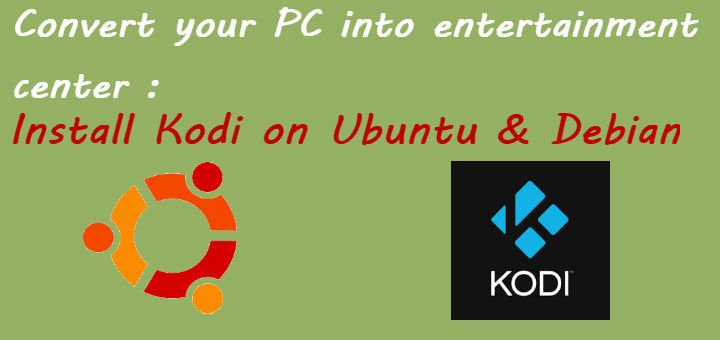If you are movie or TV lover, then you should already know what KODI is. For those of you who still don’t know about Kodi, it is an open source media center for playing all sorts of movies, TV series, games etc. Kodi is available to download for Windows, Linux, MacOS, Android & IOS as well.
It supports a number of features like multi audio/video format playback, streaming of online contents, watch and record live TV & best feature of them all is ability to install hundreds of user created add ons, which only enhances its abilities.
In this tutorial, we will learn how to install Kodi on Ubuntu, Debian systems. But before we proceed to the installation steps, I would like to warn you that Kodi users are always on the surveillance radar of ISPs and Governments due to the rapid increase in copyright infringements. If you want to avoid unnecessary legal issues, it is best that you get a Kodi VPN. If you don't know which one to choose check out this best Kodi VPN list which was created by top industry experts."
(Recommended Read: Simple guide on how to install STEAM on Linux)
(Also Read: Installing PlayOnLinux on Ubuntu & CentOS)
Install Kodi on Debian
On Debian 9, it is very easy to install kodi as its packages are available with the default debian repositories. Install kodi on debian 9 using the following command,
$ sudo apt-get update
$ sudo apt-get install kodi
If installing on older Debian versions i.e. 8 or below, we can use the backports repository to install kodi. Add the following line in ‘/etc/apt/sources.list’ file,
$ sudo nano /etc/apt/sources.list
deb http://http.debian.net/debian jessie-backports main
& then install kodi after updating the package list,
$ sudo apt-get update
$ sudo apt-get install kodi
Also Check out: 6 BEST UBUNTU COMPATIBLE LAPTOPS IN 2021
Install Kodi on Ubuntu
Kodi package & its dependencies are not available with the default repositories of the Ubuntu systems. We need to add an official repository/PPA to our system in order to install kodi. Execute the below-mentioned commands from your terminal to install the PPA & then kodi onto the Ubuntu system.
To add the PPA, run the following command,
$ sudo add-apt-repository ppa:team-xbmc/ppa
Next update the package list & then install the kodi to the system,
$ sudo apt-get update
$ sudo apt-get install kodi
Once the package has been installed, it can be found among the applications in the menu, or we can also start kodi by typing kodi into the terminal,
$ kodi
To remove kodi from the system, execute the following command from terminal,
$ sudo apt-get update
$ sudo apt-get remove kodi*
$ sudo apt-get purge kodi*
Then also remove the settings & libraries folder, (no videos or other data will be removed)
$ rm -r ~/.kodi/
That’s it guys, this was our tutorial for installing Kodi on Ubuntu & Debian systems. Please feel free to send in your questions or suggestions using the comment box below.
We are giving you exclusive deals to try Linux Servers for free with 100$ credit, check these links to claim your 100$,
DigitalOcean - 100$ free credit & Linode - 100$ free credit
Check some Exclusive Deals, HERE.
Also, check out DevOps Book You should read section.