In this tutorial, we are going to learn about Docker Compose & process to install Docker compose on your Linux machines. With the help of docker compose, we can create & run multi-container Docker applications.
With Docker compose, we use a YAML based configuration file aka Compose file, it provides a way to document and configure all of the application’s service dependencies & than using the config file, we can create & run the services, all with a single command.
Recommended Read: Install JENKINS on CentOS/RHEL 7
Also Read: Informative guide to Gitlab tutorial for Beginners
Now let’s start the process to install Docker Compose for the systems using Linux,
Pre-Requisites
The only dependency that is to be fulfilled in order to install docker compose, is to have Docker on your systems. We have detailed tutorials using which you install Docker onto your systems, please go through the tutorials,
1- Learn Docker : Easy way to install Docker on Ubuntu
2- Create your first Docker container : A Beginner’s guide
Now we can move on to install docker compose.
Install Docker Compose
We will discuss two different ways using which we will install docker compose.
1- Using the binary Package
In this method, we will get the binary package for Docker Compose. Download the required packages using the following command,
$ curl -L https://github.com/docker/compose/releases/download/1.22.0/docker-compose-$(uname -s)-$(uname -m) -o /usr/local/bin/docker-compose
This will download the latest version of Docker Compose at the time of writing this tutorial i.e. 1.22. You can also visit Docker Compose Release to check for latest releases. Next after the package has been downloaded, we need to provide it permissions to execute,
$ chmod +x /usr/local/bin/docker-compose
Now to test the installation of Docker Compose, we can run the following command,
$ docker-compose --version
2- Install using PIP
Second method with which we can install Docker compose is by using PIP. If PIP is not already installed on your system, you can install it using the following tutorial HERE.
Now to install docker compose using pip, execute the following command from terminal,
$ pip install docker-compose
That’s it & we will now have docker compose installed on our system.
We now end this tutorial on how to install docker compose on Linux systems, in our future tutorial, we will discuss some examples of Docker compose. Please leave your questions/queries using the comment box below.
If you have found this article to be useful, please share it among your friends/colleagues/followers. THANKS !!!
If you think we have helped you or just want to support us, please consider these :-
Connect to us: Facebook | Twitter | Google Plus
Donate us some of your hard earned money: [paypal-donation]
Linux TechLab is thankful for your continued support.
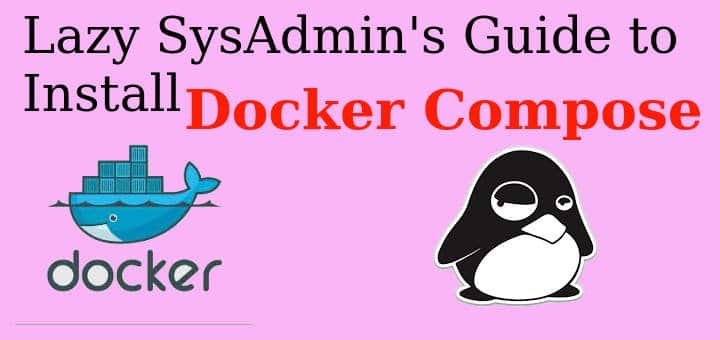
I have recently started a website, the info you provide on this
web site has helped me greatly. Thanks for all of your time & work.
I have recently started a website, the info you provide on this web site has helped me greatly.
Thanks for all of your time & work