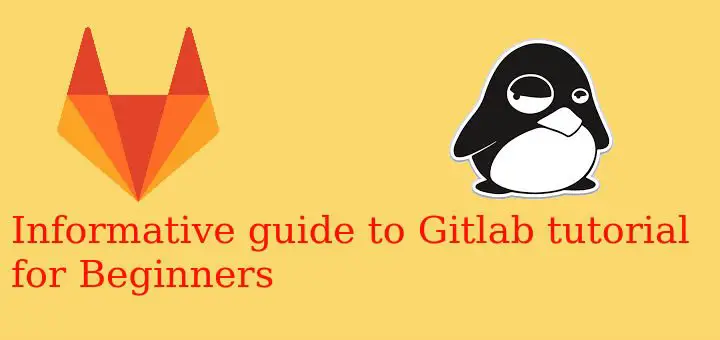This gitlab tutorial for beginners is actually a collection of various tutorials that we have already published & purpose of writing this tutorial is actually to make it easy for readers to get all the tutorial they need regarding Git & Gitlab at one place, sort of like single reference point for Git/Gitlab. Here we are going to list out all the things necessary to make you acquainted with Git & Gitlab. We will also be updating this article to add the new tutorials that we publish regarding Git & Gitlab.
So let’s start this gitlab tutorial for beginners with brief introduction of Gitlab,
Gitlab is web GUI based manager for git repositories with support for CI\CD, issue tracking & wiki. Gitlab provides easy to use commands & controls for the git repositories, we can easily create new git repositories, manage them & all that using a nice graphical interface. With Gitlab, we can make our repositories completely private or can also allow public access over LAN or over INTERNET.
Gitlab tutorial for Beginners
As mentioned above Gitlab is basically a web GUI for git. So before we start with Git, we should know what Git is & how does it work.
1- How to install GIT on Linux (Ubuntu & CentOS) (Click HERE) – Git is one of the famous, open-source & distributed version controlling system, that is used for tracking changes in files/code among multiple peoples/locations. Being a distributed system allows every repository on every system to be a full fledged repository in itself with complete history & version tracking capabilities.
In this tutorial, we have have discussed how we can install Git on CentOS & Ubuntu systems. We have covered two methods of installation i.e. by using default package manager & by using the source packages for Git.
2- Complete “Beginners to PRO” guide for GIT commands (Click HERE) – After we are done with the the git installation on our system, we should than get to know about various CLI commands used for working with git. In this tutorial, we have discussed how we can use git i.e. various commands that are used with git. Once you are done with this tutorial, you will be ready to start working with git repositories.
Now that we have an understanding of what git is & how we can use it’s commands to work with repositories, we can start with Gitlab. We will start with tutorial on how to install Gitlab on our servers.
3- Install Gitlab on Ubuntu & CentOS : A complete guide (Click HERE) – In this tutorial, we have discussed in detail the installation of Gitlab Community Edition on CentOS & Ubuntu systems. This tutorial lists out all the dependencies/pre-requisites for install Gitlab on your CenttS,Ubuntu machines as well.
4- Ultimate Gitlab Tutorial for things to do after installation (Click HERE) – In this tutorial, we have discussed what common operations are to be done once we have installed Gitlab server on our system.
We have discussed how to add ssh key, to create & remove users, create & remove groups & also how we can create new projects in Gitlab.
5- Easy & simple guide to Backup & Restore GITLAB (Click HERE) – After we have setup the Gitlab server, it is of utmost importance that we have a backup copy of all our repositories as these repos have all the important work of the organisation. By following this tutorial, we will have good idea as to how we can take Backup of Gitlab Server & how we can restore it when need arises.
Now these were only some of Gitlab tutorial for beginners, we are currently in process of writing some more tutorials regarding Git & Gitlab. In the last section of this article, we have mentioned a tutorial useful especially for those migrating from SVN.
6- Easiest guide to migrate SVN to GIT: Convert all SVN repositories (Click HERE) – This tutorial list the process involved in migrating all the SVN repositories to Git, using a tool called ‘svn2git’.
Svn2git is nice little application that can be used to migrate a SVN repository. It properly migration SVN repo along with its trunk, branches & tags. This utility makes sure that your SVN repos’s tags & branches are imported in meaningful way so that they are where they are supposed to.
We now end this article on “ Gitlab tutorials for Beginners” . As mentioned above we will soon update our website as well as this article once we have more git or gitlab tutorials ready.
If you have found this article to be useful, please share it among your friends/colleagues/followers. THANKS !!!
If you think we have helped you or just want to support us, please consider these :-
Connect to us: Facebook | Twitter | Google Plus
Donate us some of your hard earned money: [paypal-donation]
Linux TechLab is thankful for your continued support.