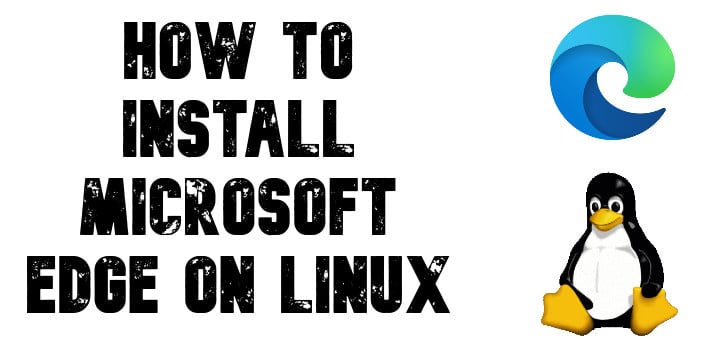Microsoft in recent times has upped their games when it comes to web browsers. Microsoft Edge is a pretty decent alternative to those of you who are still using Chrome on Linux. Chrome has been known to hog the system & is now exactly best when it comes to privacy. Microsoft has worked on these concerns & has created a good web browser in Microsft Edge.
Edge has been available on Windows for some time & on Mac since last year. But Microsoft Edge on Linux is currently available on the DEV preview channel & might take some time to release a stable build, but it’s still worth it to install it on a Linux system.
In this tutorial, we will learn to install Microsoft Edge on Linux system. Currently Edge is available in .deb & .rpm packages. Let’s discuss the installation procedure now.
Recommended Read: How to use SSH command with password in single line
Also Read: Use TERRAFORM for Google Cloud (GCP) – Create a VPC
Install Microsoft Edge on Ubuntu / Debian
We first need to download the .deb package from the Official Website. Download the package using the following command,
$ wget https://packages.microsoft.com/repos/edge/pool/main/m/microsoft-edge-dev/microsoft-edge-dev_88.0.702.0-1_amd64.deb
Next install it using the following command,
$ sudo dpkg -i microsoft-edge-dev_88.0.702.0-1_amd64.deb
There is another way to install Edge using the official Microsoft repositories. Run the following commands to add the PPA on the Ubuntu system,
$ curl https://packages.microsoft.com/keys/microsoft.asc | gpg --dearmor > microsoft.gpg
$ sudo install -o root -g root -m 644 microsoft.gpg /etc/apt/trusted.gpg.d/
$ sudo sh -c 'echo "deb [arch=amd64] https://packages.microsoft.com/repos/edge stable main" > /etc/apt/sources.list.d/microsoft-edge-dev.list'
$ sudo rm microsoft.gpg
Now install it using the following command,
$ sudo apt update
$ sudo apt install microsoft-edge-dev
We now have Microsoft Edge installed on the Ubuntu system, just open browser from the application menu.
Install Microsoft Edge on Fedora / CentOS / RHEL
Edge also has official RPM packages that we can install on Fedora or CentOS or RHEL etc. Download the RPM package using the following command,
$ wget https://packages.microsoft.com/yumrepos/edge/microsoft-edge-dev-88.0.702.0-1.x86_64.rpm
Now install the RPM file using the either yum or rpm command,
$ rpm -ivh microsoft-edge-dev-88.0.702.0-1.x86_64.rpm
or
$ yum install microsoft-edge-dev-88.0.702.0-1.x86_64.rpm
On the latest Fedora or CentOS/RHEL 8, we can also install Microsoft Edge using the official repository. Add the official repository using the following command,
$ sudo rpm --import https://packages.microsoft.com/keys/microsoft.asc
$ sudo dnf config-manager --add-repo https://packages.microsoft.com/yumrepos/edge
$ sudo mv /etc/yum.repos.d/packages.microsoft.com_yumrepos_edge.repo /etc/yum.repos.d/microsoft-edge-dev.repo
Once the official repository has been added, we can now install edge with the following command,
$ dnf install microsoft-edge-dev
Install Microsoft Edge on openSUSE
To install edge on openSUSE, we need to first add the repo,
$ sudo rpm --import https://packages.microsoft.com/keys/microsoft.asc
$ sudo zypper ar https://packages.microsoft.com/yumrepos/edge microsoft-edge-dev
Now install it using the below-mentioned commands,
$ sudo zypper refresh
$ sudo zypper install microsoft-edge-dev
This completes our tutorial on how to install Microsoft Edge on Linux. Please feel free to send in any questions or queries using the comment box below.