Recently Microsoft has pulled the plug on Skype version 4.10, which was the only version working on CentOS 6. Though we can install the latest version of skype on CentOS 7, RHEL 7 but for CentOS/RHEL 6, there isn’t any way now other than to use browser version of skype.
In this tutorial, we are going to discuss how to install Skype on CentOS 7, RHEL 7 & also on Fedora (version 24 to 27) .
(Recommended Read: How to install Tor Browser on Linux (Ubuntu, Mint, RHEL, Fedora, CentOS))
Install Skype on CentOS 7 & RHEL 7
Installation process is pretty simple. We need to download the rpm file for Skype & than install it using yum.
To download the skype package, open your terminal & execute the following command,
$ wget --trust-server-names https://go.skype.com/skypeforlinux-64.rpm
This will download the rpm package for skype. Now install it on CentOS & RHEL with the following command,
$ sudo yum localinstall skypeforlinux-64.rpm
For Fedora, we will use ‘dnf’ to install the package. Use the following command pn Fedora to install the skype,
$ dnf install skypeforlinux-64.rpm
Once skype has been installed, we can start it either from the system menu or can also start it from terminal. To start from terminal, run the following command in terminal,
$ skypeforlinux
you can now create a new Skype account for yourself or use an existing account to login to skype. Once logged in you can start a chat or can place a call to your added contacts.
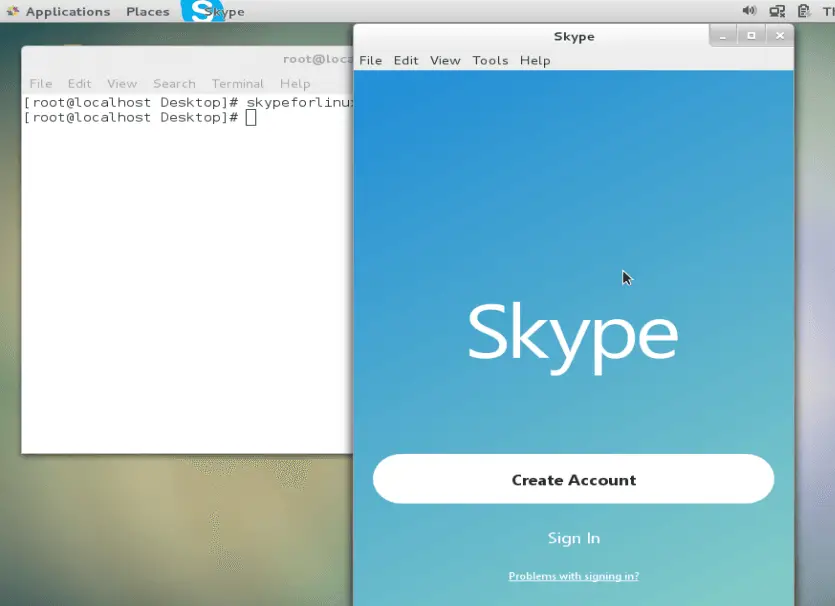
With this we end our tutorial, on how to install Skype on CentOS 7, RHEL 7 & on Fedora (24, 25, 26 & 27). Hope you have found this article useful, if so please do leave your feedback below or you can also send us a query using the comment box below.
If you think we have helped you or just want to support us, please consider these :-
Connect to us: Facebook | Twitter | Google Plus
Donate us some of you hard earned money: [paypal-donation]
Linux TechLab is thankful for your continued support.

hi, just a short question: what is the difference between your proposed
sudo yum localinstall skypeforlinux-64.rpm
and
sudo rpm -i skypeforlinux-64.rpm
thanks wolfgang
Well , they both accomplish the same thing i.e. install an already downloaded rpm package.
They are just different ways for installing a package.