PowerShell is a powerful automation platform that has been used for years by system administrators to automate routine tasks. PowerShell Automation can help your business, whether you have one server or thousands of servers.
PowerShell scripts can be created and run against Windows Server, Linux Servers, VMware vSphere/ESXi, Hyper-V Servers, and XenServer to name a few! This blog post will introduce PowerShell Automation and provide helpful tips on how it can benefit your business.
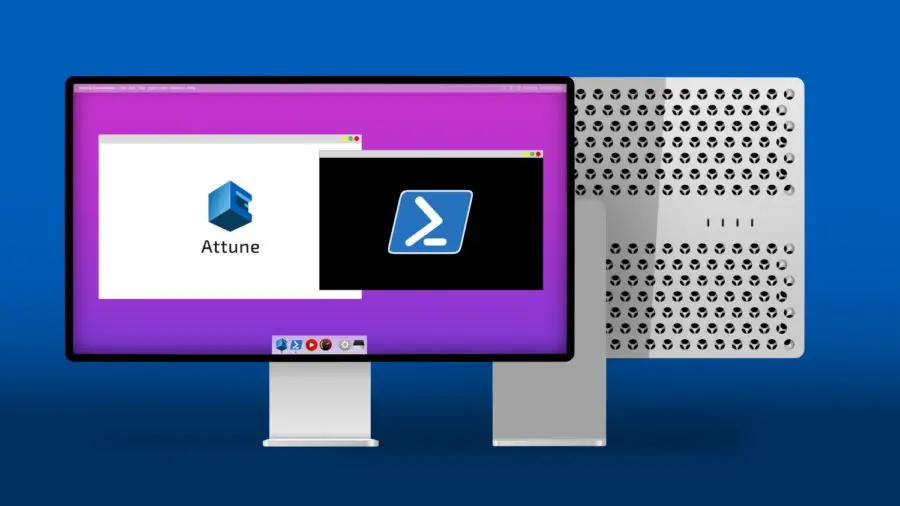
Recommended Read: Ansible Tutorial: Introduction to simple Ansible commands
Also Read: Top 4 Automation & Configuration management tools
What is PowerShell?
PowerShell is a scripting language and command-line interface that was released by Microsoft in 2006. PowerShell can help in server automation and system administration tasks on a Windows machine, from the desktop to the data center.
PowerShell is an improvement over Command Prompt or DOS with features such as tab completion. The use of Variables in PowerShell makes it easier for administrators to see what has changed by completing a PowerShell command or script. PowerShell also has an interactive mode with ability to ability to implement object-oriented concepts.
Some Key features of PowerShell:
- Windows Server 2008 Roles and Features is designed with PowerShell in mind: server tools such as Active Directory Users & Computers, Active Directory Sites & Services, and DNS Server are PowerShell-enabled which means that PowerShell can be used to configure these services as well.
- PowerShell has a graphical interface for its use of the console mode by default.
- PowerShell also allows administrators to create their own custom tools from PowerShell scripts or cmdlets using Visual Studio Tools for Applications (VSTA).
- PowerShell also has access to more than a hundred .NET classes and cmdlets, allowing PowerShell scripts to run faster.
How does Server Automation Works? | PowerShell
Server automation is the process of making something happen automatically. PowerShell Automation can be used to create and execute a script that performs different tasks on your computer or server from one command-line interface. For example, tasks like changing passwords, configure network settings, install new software packages, etc can be easily done with PowerShell scripts. PowerShell scripts are being run by Windows Server Operating Systems, Active Directory, Hyper-V, and other Microsoft products. Many different third-party software companies use PowerShell to automate tasks like configuration management, log analysis, backup, etc.
Use Attune to Execute your PowerShell Scripts
Attune is the latest and one of the best server automation software. You can run PowerShell scripts with a few clicks of your mouse, or automate all tasks on any number of servers from one location! This innovative program not only offers cross-platform compatibility but also document generation for you to know what's going on at every step along the way.
Attune provides automated build procedures so that everything runs smoothly without glitches; it even has integrated file support that will get anything done quickly and easily! The simple yet powerful system allows users to schedule tasks as well as manage their data better than ever before - it doesn't matter how many systems are involved because they're getting taken care of by this brilliant piece of technology.
Summary
Make Things Happen Faster: PowerShell Automation - is a blog post that discusses the process of PowerShell automation as well as how it can be applied in business environments using software like Attune by ServerTribe.
We are giving you exclusive deals to try Linux Servers for free with 100$ credit, check these links to claim your 100$,
DigitalOcean - 100$ free credit & Linode - 100$ free credit
Check some Exclusive Deals, HERE.
Also, check out DevOps Book You should read section.
