This tutorial is actually a collection of Docker Tutorials that we have published (& will also update new tutorials that we add in the future). The purpose of writing this tutorial is to actually make it easy for Docker Enthusiasts to get all the Docker tutorials in one place. You can consider this as a single reference point for all things Docker. So let’s start this tutorial with a little introduction to Docker.
Docker is a containerization program that allows us to package the application as well as all its dependencies into a single container, ensuring that the application works irrespective of the platform.
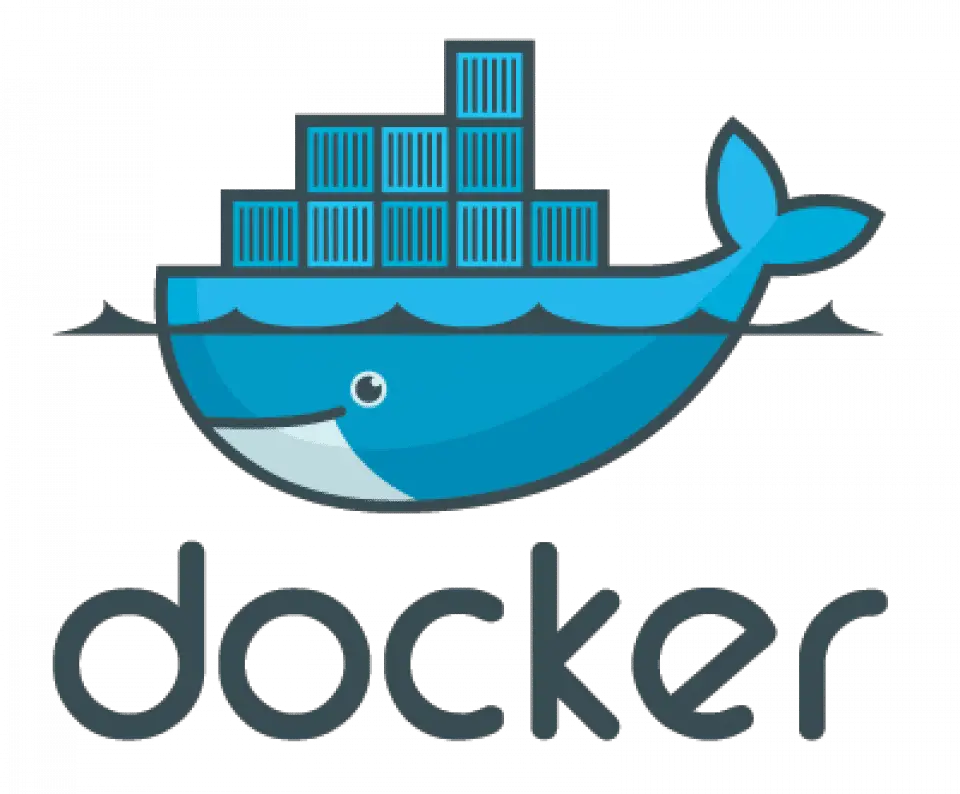
So it means that we can create an application, package it into a container with Docker & then can deploy it on any environment. It eliminates the chances of an application, not function due to changes in the environment that we use to host an application.
We can see it as a separate OS or rather a computer inside a computer. Now let’s discuss some of the Docker tutorials to get you started up,
DOCKER FOR LINUX
→ Create your first Docker container: A Beginner’s guide
In this Docker for Linux tutorial, we have discussed the installation of Docker on the CentOS/RHEL operating systems. Also, we have discussed in brief the Docker & Docker Containers. This should be a great point to start if you are using Docker for the first time.
→ Learn Docker: Easy way to install Docker on Ubuntu
This tutorial deals with the installation of Docker on Ubuntu Systems. So if you are using Ubuntu as your base operating system & want to start learning Docker, this tutorial is for you.
→ Important Docker Commands for Beginners
Once we have set up the Docker, we should be familiar with all the commands that we need to get the Docker working. So this tutorial deals with just that, get to know all the commands that are required to work with Docker.
→ Create & manage docker hosts with Docker Machine on VirtualBox
This tutorial deals with the Docker machine, which is an important tool that allows us to install Docker Engine on various hosts including but not limited to Windows, MAC, AWS, Azure, etc.
In this tutorial, we will learn how we can create & manage the Docker hosts using the Docker Machine on a VirtualBox.
→ Learn to create Dockerfile with Dockerfile example
Now once we have Docker setup & have learned about Docker commands, we will move further in our understanding of Docker. This tutorial details the process to Dockerfile, which will then be used to create a Docker container. Also discussed in this tutorial are some examples of a Dockerfile.
→ Step by step guide to creating Docker Image
Next after learning about Docker files, we will learn about how we can use the Dockerfiles to create a Docker Image. This tutorial deals with just that, we will create Docker images, learn about Docker Hub & how we can upload our created Docker Images to Docker Hub.
-> Lazy SysAdmin’s guide to installing Docker Compose
This Docker for Linux tutorial discussed Docker Compose. Docker Compose is used to create & run multi-container Docker applications.
So these are all the Docker for Linux tutorials, we have created till now & we are constantly working on creating more tutorials Docker, as well as others, included. Once we have created & published new tutorials, we will also update this list. Also, you can suggest to us any topics that you would like us to publish an article on, we will be glad to publish one for you.
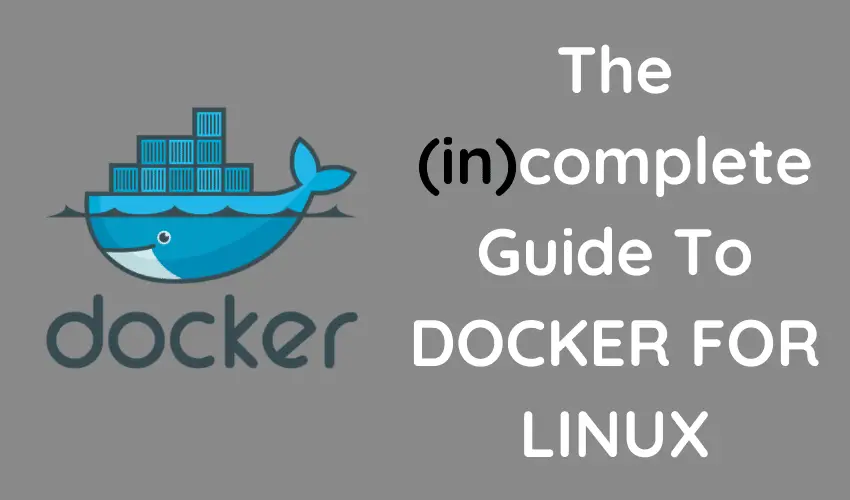
Excellent site you have here but I was curious about if you knew of any forums
that cover the same topics discussed in this article?
I’d really love to be a part of group where I can get feedback from
other experienced people that share the same interest. If you have any recommendations, please let
me know. Appreciate it!
You can try facebook groups & reddit. I use reddit for these sort of things.
I got what you mean, thank you for putting up.
Woh I am delighted to find this website through google.
This website was… how do I say it? Relevant!! Finally I’ve found
something that helped me. Thanks!
I like your writing style really loving this internet site.