Of course, it will always depend on your academic needs and the technical specs you’ve got, yet knowing what Linux distro to choose will help you to understand all these important distribution differentiators and choose the relevant architecture support that will work best for your system. The best part about Linux is that you can pick the distro according to your hardware and make some modifications for whatever purposes you need like for IT requirements, Devops needs or for paper writing services, etc.
If you belong to the new Linux users, it is good to check Ubuntu Linux or Elementary OS to learn the basics and see what works best for your needs. These OS are also used by many organizations as well, like eCommerce, Travels sites, paper writing services & many other firms as well.
Likewise, if you are an advanced user, there is no reason to ignore Manjaro Linux or Slackware. Of course, it will also require relevant hardware to run all the complex operations, yet if you are majoring in Data Science or work with video or audio applications, this might be a good choice!
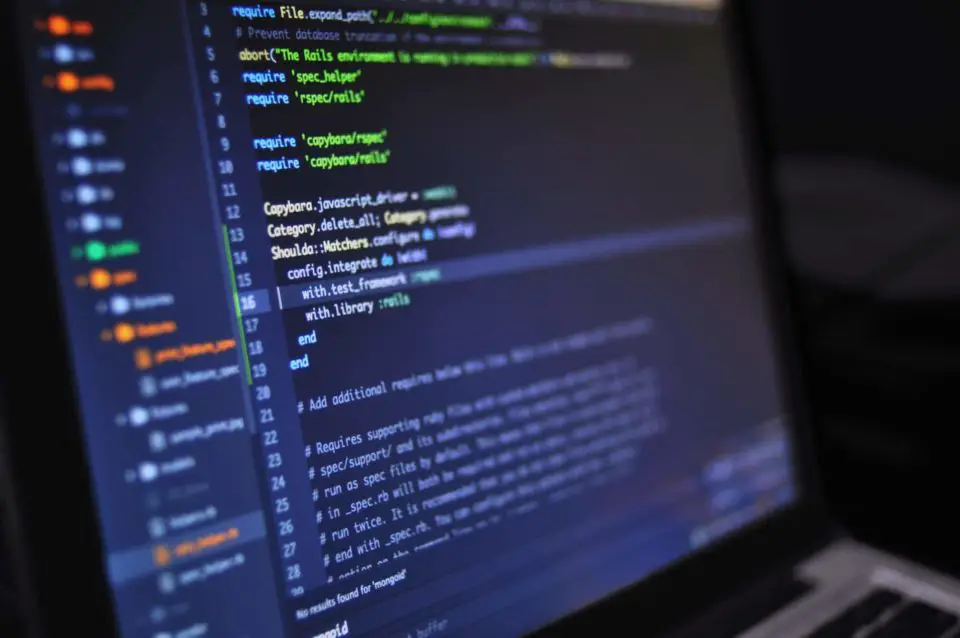
Of course, it will always depend on your academic needs and the technical specs you’ve got just like when choosing among essay writing services the most suitable one, yet knowing what Linux distro to choose will help you to understand all these important distribution differentiators and choose the relevant architecture support that will work best for your system
Recommended Read: Get System Hardware information using ‘dmidecode’ command in Linux
Also Read: How to check Linux OS version – 4 simple ways
Let us review what Linux Distro Students Should Use?
- MX Linux
It is the best choice for those students that run older hardware. As the traditional Linux distro, MX Linux is also lightweight on your system, which is something to consider if you still want all the important features without having to upgrade your hardware (32-bit kernel).
Moreover, these days it is possible to do most things online without having to overload your system. For example, you can visit LetsGradeIt and see some online tools to check for plagiarism and grammar, which means that you do not have to install anything. The same will apply to students who would like to design things or work with the code as it can also be done online.
- Manjaro Linux
The tech-savvy students will enjoy this option as well as those who are majoring in the IT sector. The only true "problem" with this distro is that it requires modern hardware and may require some tinkering, which is not everyone's cup of tea. Still, it is the best in terms of features and modifications if you want to fine-tune your system and get the most of it.
Mind you, it will take some time to adjust if you are not a Linux pro! While we are at it, consider checking the best writing services to get your homework assignments delivered on time. In addition to that, you can approach them for your proofreading needs.
- Slackware
Some students like to have full control over their operating system, especially as they are on campus or share the machine. In such a case, one may consider Slackware. It is one of those Linux distros that differ quite a lot since one gets the most flexibility in terms of configuration files.
It is best if you want to adjust your system to run something specific or remove those unnecessary features and prevent someone from accessing them. As always, you must have some technical background or at least intermediate knowledge of how Linux architecture works.
- Elementary OS
While we also have the famous Ubuntu Linux or the "Mint" version, the students who need things to work without any interference must consider Elementary OS, which will cover all the basic needs and will work on the moderate-level hardware.
It is also a guarantee that you won't run into any problems as you explore Linux. It is confidential and a great replacement for Windows OS without these constant crashes!
The Major Linux Distro Differences to Consider
- Hardware Architecture
It stands for the various chips that a particular distro will support. In other words, always check your hardware specs even if you want to upgrade.
- Initiation Sofware Aspect
It is what runs and launches the processes in question as a daemon (SysV or Systemd). This is an important aspect if you need to run specific software. Mostly relevant to the power users only.
- Package Manager
It is the basic package-management solution to approach your distribution as you get things installed.
- Desktop Manager
While it is a matter of taste, the GUI is an important aspect to consider.
This was just a brief piece to help you decide what Linux Distro Students should use. Definitely there might be many other options available that will suit you & your needs.
BIO
Merissa constantly explores education through the lens of technology. Her posts offer the best solutions and ideas for students that help to achieve success.
We are giving you exclusive deals to try Linux Servers for free with 100$ credit, check these links to claim your 100$,
DigitalOcean - 100$ free credit & Linode - 100$ free credit
Check some Exclusive Deals, HERE.
Also, check out DevOps Book You should read section.
