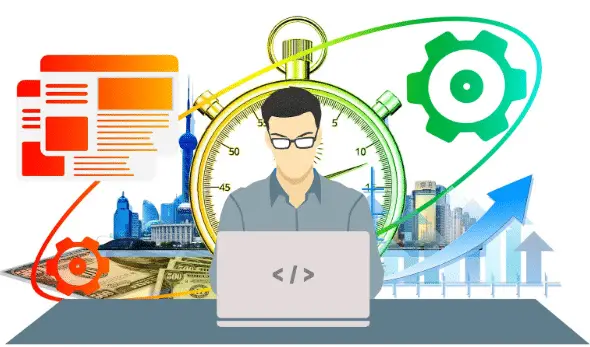Recent studies show that it takes a consumer about half a second to form an opinion about a business website. The first impression your website makes will determine whether or not a visitor engages with your brand or heads off in search of greener pastures.
Some business owners get so wrapped up in the look of their website that they forget all about putting a priority on functionality. Having a website that is glitchy or slow to load can create massive problems.
If a consumer has to wait long periods of time for a page to load, they are more apt to sign off and visit one of our competitor’s websites. Instead of missing out on valuable sales leads, finding a way to optimize your website’s performance is a must.
The following are some of the things you need to think about doing when trying to make your website perform better for visitors.
( Recommended read : Install Varnish Cache for Apache Web Server to Speed up Website )
( Also read : Installing MEMCACHED in Ubuntu & RHEL/CentOS )

Compressing Your Website’s Data is Essential
The first thing you need to consider when trying to make your website perform better is compressing the data you have. If the files on your website are taking up too much room, it will lead to slow page load speeds and a host of other issues. In the battle of gzip compression vs web performance, most experts agree that using gzip is a great way to speed up a website.
The gzip program is able to compress and decompress files in a hurry. This software can be used to compress everything from plain text to image files. By using gzip, you can reduce the amount of data that has to be transferred to website visitors, which in turn speeds up your website.
Reduce the Number of HTTP Requests
Most developers will maintain a set of CSS files during the website development process. This allows them to keep everything organized and running smoothly. Once the website building process is done, you will have to combine these files into smaller sets.
This will help to reduce the number of HTTP requests that a web server has to handle. You may also want to look into using image sprites. With image sprites, you can combine several images into one. Once you have implemented the use of image sprites, you can utilize the power of CSS to control which portion of the image gets rendered.
Using a Content Delivery Network is a Good Idea
If you are trying to serve up static content like images or even file downloads in a timely manner, using content delivery networks (CDN) is a great idea. These systems allow you to serve up this content from networks that are the closest to your end user. This minimizes their wait time and speeds up the performance of your website at the same time.
Choosing the Right Infrastructure
For the most part, most websites these days are hosted with the help of cloud-based systems. While these systems are far more reliable than traditional servers, you definitely get what you pay for. Keeping your website fast and reliable will require you to invest in the right bandwidth.
Trying to get by as cheaply as possible with your cloud-based hosting will usually lead to big problems. This is why you want to find a cloud provider that offers flexibility and rapid scalability when needed.
If you are unsure about how to fix your slow-loading website, consulting with web design professionals is vital. These professionals will have no problem pinpointing the issues with your website and getting them fixed in a hurry.
If you think we have helped you or just want to support us, please consider these :-
Connect to us: Facebook | Twitter | Google Plus
Donate us some of your hard earned money: [paypal-donation]
Linux TechLab is thankful for your continued support.