If you are running an organization having single/multiple websites, then installing an SSL certificate is a must for you. The SSL certificates protect you from cyber-criminals by encrypting the information shared between your web server and your client. It makes sure the data is being transferred from the user to the website without being intercepted by man-in-the-middle attacks. The SSL certificates provide authentication for your site that increases the trust of users visiting your site which results in more sales and revenues. Let us look at what are SSL certificates and how they protect a site from being a victim of hackers.
SSL Certificate
The Secure Socket Layer (SSL) is a security protocol that protects the sensitive information shared between the user and the web server through encryption. SSL makes sure that the data is being transferred safely between the two communicating parties. SSL certificates use a pair of keys to encode and decode the data to protect it from the scammers. An SSL secured website has a padlock sign on the left side of the URL. This indicates the authenticity of that website and attracts more customers that results in an increase in conversions and profits.

Conversely, if you do not install an SSL certificate to protect your website then your web server will be marked as a non-secure site which will be enough to take your clients away from you.
You can buy the simplest kind of SSL certificate if you are running a single website. But what if you are managing multiple sites with numerous subdomains or a single website with several subdomains?
If you are running an organization that has multiple websites then buying separate SSL certificates for each site is not a good idea. It is not cost-effective and managing numerous SSL licenses is a difficult task. The good news is you can buy a multi-domain SSL certificate to handle all your websites and all their subdomains with a single SSL certificate. Yes, you hear that right - you can buy a multi-domain SSL certificate to protect all your domains and subdomains. It is beneficial for big organizations having multiple websites as it saves money that would be spent in buying individual certificates and it saves your precious time in authenticating, installing, and handling numerous SSL certificates.
Recomended Read: Use TERRAFORM for Google Cloud (GCP) – Create a VPC
Also Read: Simple guide to configure Nginx reverse proxy with SSL
What is a Multi-Domain SSL Certificate?
Multi-domain SSL certificates are used to protect several domains and subdomains with a single certificate. Another common name for these certificates is SAN (Subject Alternative Name) certificates. The number of domain names (most certificates cover 100 or more) that can be protected with one certificate depends on the selected plan, the choice of which varies with the SSL certificate provider you approach.
When to use a Multi-Domain SSL Certificate?
Let us take an example of an organization that has three different websites for sub-brands of a parent brand: (for example)
- variety1.com
- variety2.com
- variety3.com
The multi-domain SSL certificate helps protect all these websites using a single certificate. This will surely save a huge amount of money that would have been consumed in buying separate certificates for all three websites. Moreover, it will save your important time in authenticating, installing, and handling numerous certificates.
Even if you do not manage different websites, you might have an international site or multiple subdomains. In these cases, you can again take advantage of the versatility of a multi-domain SSL certificate that allows dealing with all these domains with a single certificate.
- variety.com
- variety.pk
- variety.uk
- blog.variety.com
- support.variety.com
Here again, you solely require one multi-domain or SAN SSL certificate to protect all these domains.
Types of Multi-Domain SSL Certificate
The following are three types to protect multi-domains with a single SSL certificate:
- Multi-domain/SAN SSL certificate
- Wildcard SSL certificate
- Unified Communications certificates (UCC)
You can buy the SSL certificate of your choice to fulfill your organizational needs. Yet, here are the important facts that you should consider while buying cheap multi domain SSL certificates:
- Your workplace environment
- Plans for changing, removing, or, adding domains
- Number of domains/subdomains
- Encryption types
- And more
-
Multi-domain/SAN SSL certificate
When a user visits a site having a multi-domain SSL certificate, the browser checks for the validity of the certificate. If the domain/subdomain name is mentioned in the list, a secure connection is established between the browser and a web server. You can buy cheap multi-domain SSL certificates from any of the popular SSL certificates providers to protect up to 100 websites. The multi domain SSL certificate price may vary from buyer to buyer. So, for the organizations that manage multiple websites as well as those running different domains and multi-national websites, a multi-domain or SAN SSL certificate is one of the best choices.
By installing a multi-domain SSL certificate on your parent website “variety.com”, the extension list for your SAN SSL certificate might show the following:
- DNS Name=www.variety.com
- DNS Name=variety.com
- DNS Name=variety.net
- DNS Name=variert.eu
- DNS Name=variety.co.uk
- DNS Name=mail.variety.com
- DNS Name=blog.variety.com
So, you can secure all the websites by a single multi-domain SSL certificate.
-
Wildcard SSL certificate
A wildcard SSL certificate is helpful in protecting a single domain and its multiple subdomains. So, for the organizations that manage multiple subdomains of a single website, a wildcard SSL certificate is a perfect fit for them. A wildcard SSL certificate gives you the flexibility to add, change, or remove subdomains in the future without the need to reissue the certificate.
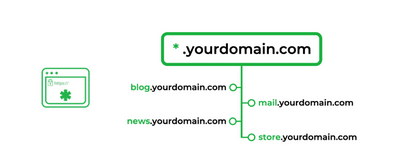
A single wildcard SSL certificate can protect the subdomains of the parent domain “*.variety.com”. For instance:
- mail.variety.com
- products.variety.com
- support.variety.com
- download.variety.com
- accounts.variety.com
- blog.variety.com
A wildcard SSL certificate saves a lot of money in comparison to the money spent on purchasing individual SSL certificates.
-
Unified Communications certificates
UC certificates are also known as SAN (Subject Alternative Names) certificates or Exchange certificates. These certificates are used to protect only the workplaces that utilize Microsoft Exchange and Microsoft Office Communications. It can also secure 100 or more domains and subdomains, like a multi-domain SSL certificate.
If you are running an organization that manages multiple websites and subdomains that use Microsoft Exchange and Microsoft Office Communications, then a Unified Communication SSL certificate is the best choice for you.
How does a Multi-Domain SSL Certificate Work?
A multi-domain SSL certificate allows you to add additional hostnames like IP addresses or URLs to a single certificate. Encryption works the same for these certificates as it does for single SSL certificates. However, the efficiency of protection may vary based on the issuing certification authority (CA).
When a user visits a site, the browser asks to establish a safe connection with the server. The website then shares its public key with the user to generate a session key. The user then sends the information in an encoded form using the session key. This information is decoded by the web server using the site’s private key. Hence, a safe connection is established between the two communicating parties. After this, the session key is used to carry the information between the two parties until the session gets expired when you log out of the application or stay inactive for a long.
A multi-domain/SAN SSL certificate helps protect numerous domains and subdomains using a combination of listed domains and wildcard pattern matching. For example, you can secure parental website, multi-national domains, and subdomains by a single multi-domain SSL certificate as mentioned below:
- www.variety.com
- blog.variety.com
- product.variety.com
- www.variety.uk
With the help of a wildcard SSL certificate, you can save a domain and several subdomains. For example:
- www.variety.com
- *.variety.com
Conclusion
So, now you know all about multi-domain/SAN SSL certificate, wildcard SSL certificate, and UCC SSL certificate. You must now be able to decide if getting one of these (including the choice of which one) is going to be beneficial to you. If you have an organization that has multiple websites and multiple domains that you do not plan to expand further, then the multi-domain/SAN SSL certificate is the best for you. If your business has a single domain and you want to add subdomains in the future, then you should opt for a wildcard SSL certificate. And if your organization has multiple websites and subdomains that utilizes Microsoft Exchange and Microsoft Office Communications, then you should buy a UCC SSL certificate.
