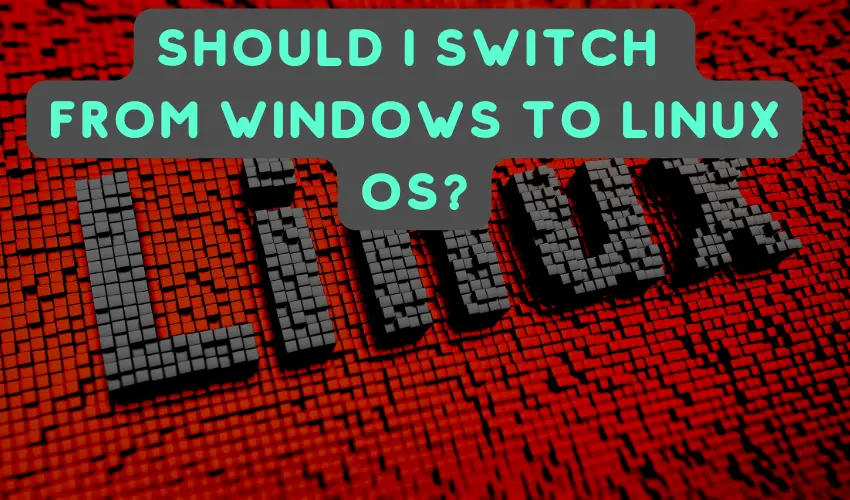In this article, we will talk about why you should switch from windows to Linux OS and how to make it happen.
Why Should You Switch from Windows to Linux?
Microsoft has done some terrible things with Windows and many people consider it a dangerous operating system. A lot of viruses and spyware exist on it. A virus is an infectious program that can damage your computer without your permission.
It doesn't matter what type of file you are working on, a virus can infect your computer and delete your files. Spyware is adware that monitors your internet activities. If you are not careful about what you download from the internet, you may end up downloading a spyware virus. This virus will monitor your internet activities and collect personal information about you. It is very important that you keep your software up to date. This way, you will be able to protect your computer from viruses and spyware.
Another reason why you should switch from Windows to Linux is that Linux is free. You don't have to pay anything to use Linux. There is no advertising or spyware with Linux. You can customize Linux to suit your needs. If you are not happy with the default programs, you can easily install different programs that you want to use. If you want to save your money, Linux is the way to go. It is really simple to use, and it won't cost you a dime.
One last reason why you should switch from Windows to Linux is that Linux is secure. Linux is based on Unix, which is a secure operating system. Linux is much more secure than Windows. In Linux, you can install a firewall to protect your system against attacks from hackers. Hackers are criminals who try to get into your computer without your permission.
Recommended Read: Essential Linux Commands You Should Know
Also Read: Top Linux commands that every DevOps professional & student must know
Pros and Cons of Switching to Linux from Windows?
If you are going to switch from Windows to Linux, it is important that you know why you want to do that. One of the major reasons why you would want to do this is that you want to use a more secure operating system. If you use Windows, there are many viruses that can infect your computer. It is possible that your computer can be hacked by hackers. Hackers will get access to your personal information and they will even get access to your private files.
One of the advantages of Linux is it has a lot of information about it from the Internet. You can read Linux articles online and watch videos about it so you can get more knowledgeable about it.
Which Linux Distro Should you Install?
There are hundreds of Linux distros available. It's hard to decide which one is better than the others. Each one has its own advantages and disadvantages. It's a matter of personal preference. The main difference between the Linux distros is how much control the user has over the operating system.
For example, if you use Ubuntu, you can change and modify almost everything about the operating system. But if you use Fedora, you can change and modify only a few things. In addition, if you use Ubuntu, you will be able to install different programs and software right away. On the other hand, you will have to spend some time configuring Fedora to get all the programs and software that you want.
How to Install Linux on your computer/laptop?
Installing Linux is very easy and takes a few minutes. Let's say you want to install Linux on your computer. You just follow these steps to make sure that you do it correctly.
First, you should download the Linux operating system that you want to install. Downloading the Linux operating system to your computer is a lot easier than installing it. You can download it from the Internet. To do so, go to the website where you download it from and click on the download button. You will then be able to download the Linux operating system.
Next, you should read the license agreement. The license agreement tells you that you are allowed to install the software that you downloaded. Read the license agreement carefully and if you agree with everything that is written in it, you are good to go. If you don't agree with anything in the license agreement, you should just ignore it.
Now, you need to burn the installation DVD. This process can be done by burning it on a blank DVD. This can be done using your favorite DVD burner software or simply using the Windows built-in DVD burning software. If you don't have one, you can download the software from the Internet. If you burn the DVD, the installation process will begin. If you burn the DVD, the installation process will begin.
The installation process will start. During the installation process, you will be asked whether you want to use the default installation or custom installation. You should choose the default installation. If you want to customize your Linux installation, you should choose the custom installation.
When the installation is finished, you will be prompted to restart your computer. After the computer has restarted, you can use the newly installed Linux operating system. This is the basic process for installing Linux on your computer.
Final Words
Linux is a powerful operating system for running everything from websites and email servers to file servers and video games. It's free, open-source, and supports many different programming languages. It's also very fast and lightweight. So it’s easy to install and use. And unlike Windows, you won't have to spend a fortune on software, drivers, or support. However, if you're looking for something that's free and open-source, you'll need to use Linux. Otherwise, Windows is still the most popular operating system in the world.
We are giving you exclusive deals to try Linux Servers for free with 100$ credit, check these links to claim your 100$,
DigitalOcean - 100$ free credit & Linode - 100$ free credit
Check some Exclusive Deals, HERE.
Also, check out DevOps Book You should read section.