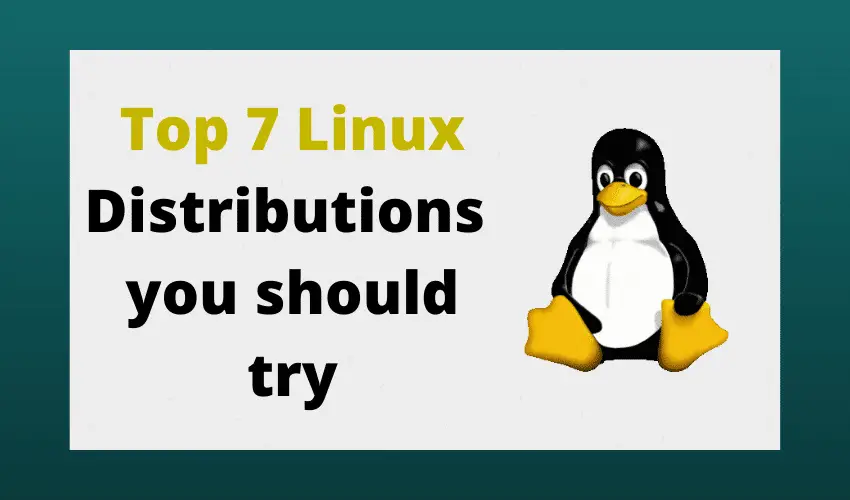Linux distributions, also known as Linux distros, are the different “variants” of operating systems that are based on Linux Kernel. The core contains all the main aspects that are needed for a stable OS, such as:
- Kernel (the foundation itself);
- GNU utilities;
- package management system;
- desktop environment;
- X Server;
- installer;
Independent developers and companies use those to create their own distributions of Linux, which may include completely different software packages, applications, purposes, specifics, and so on. Basically, they can look almost like different OS. In reality, they’re still distributions of the same core.
Recommended Read: Linux Commands for Beginners (Part 2)
Also Read: Important BASH tips tricks for Beginners
Learning how particular aspects of distros is a very good practice for IT students provided they have enough time for that with all the extra amounts of homework and other chores. However, most of them forget that they can find professionals to help with essay writing, for example, from EssayHub specialized services. Use this opportunity to get the mundane and nerve-racking homework done, while you’re learning how to use, adjust, and create Linux distros.
To help you out, here’s a list Top 7 Linux Distributions.

Top 7 Linux Distributions you should try
Debian
Debian is one of the titans of the distributions world. It’s among the 2 oldest ones, the other being RedHat Enterprise. Also, it’s the foundation of many other distros, such as Kali, Mint Linux, Ubuntu, and even SteamOS.
Today, it contains almost 60,000 software packages, making Debian one of the most complete distributions. Its greatest strengths are visible while used on server machines. Yet, the desktop version is incredible too and has received a lot of improvements for user-friendliness and design recently.
Ubuntu
Based on the well-known Debian, Ubuntu managed to surpass its popularity and become a universal multi-platform operating system. Today, it can be found not only on PCs and servers, but also on smartphones, tablets, and other platforms.
The developers’ main focus was to make it as easy to use as possible. Many processes and complicated features are simplified while sustaining the original functionality. Also, it allows the users to “test install” it before using it.
Pop!_OS
Pop!_OS is the main target for gamers who are looking for the right distribution. It was created and is maintained by System 76, the hardware manufacturing company. Obviously enough, their systems come with this OS pre-installed, and it’s also available for free download.
It has all the tools and utilities for comfortable gaming. The creators made sure everything works perfectly on every machine. There’s a version with special NVidia-oriented software for users with their GPUs. And the hybrid-GPU supporting features ensure that people who have such graphic processors can enjoy the beauty of the games with the best performance.
Kodachi
This Linux distribution was created with one thought in mind - to make the user experience as secure and possible. It’s based on Ubuntu, with the addition of tons of software packages and applications that enhance every aspect of server’s or computer’s security. Yet, the creators also made a great effort to design an intuitive interface and design.
Internet privacy is achieved by establishing connections through VPN networks that connect to the Tor network. This base connection model is very safe but can be adjusted easily if needed too. There are also tools and systems like AppArmor, VeraCrypt, KeePassXC, and countless others, to keep you protected.
Puppy Linux
Puppy isn’t a single distribution, but a whole group of different ones. They all share the same thing, though - the minuscule size. All Puppy distros weigh around 70 Mb, and can be run even on the oldest Intel Pentium processors. And that’s what makes them so great. This size and system requirements enable them to be installed on very old machines for repair and resurrection operations.
Now, you may think that the functionality of Puppy is as small as its size. But that’s not true. This distro has applications available for any process you may imagine and brings all the same opportunities as its bigger siblings.
Arch Linux
Arch is the go-to for users who are well-acquainted with Linux and want to create their own customized version of it. Instead of providing a set of pre-installed applications and packages, it allows users to do everything from scratch. Assemble the packages you need the way you want.
And as you could guess, it’s by no means user-friendly. Every single step in its installation and even regular processes requires a lot of knowledge and experience. It’s definitely not a good option for the newcomers.
Zorin
If you want all the benefits of Linux but are way too used to Windows to learn all the intricate details and specifics of distros, Zorin is what you need. It took the user-friendliness of Ubuntu and pushed it even further.
There are 4 versions of Zorin: Core, Lite, Education, and Ultimate, with their names explaining pretty much everything one needs to know. Core is the basic one, Lite is the lightest version for old and slow machines, Education suits the educational purposes, and Ultimate is the $39 “all-inclusive”.
Summing Up
Different distros offer different benefits while maintaining the same secure and stable core of Linux. It’s just important to find the one that will suit your needs by analyzing all these systems and their purposes. We hope that this guide of top 7 Linux Distributions will be of great help in this matter and will make you a dedicated Linux user.
We are giving you exclusive deals to try Linux Servers for free with 100$ credit, check these links to claim your 100$,
DigitalOcean - 100$ free credit & Linode - 100$ free credit
Check some Exclusive Deals, HERE.
Also, check out DevOps Book You should read section.