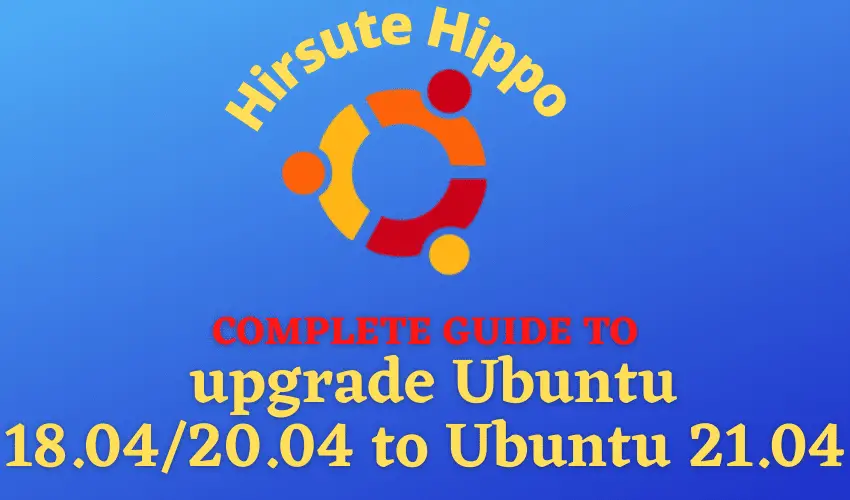In this tutorial, we will learn how to upgrade Ubuntu 18.04 or 20.04 to Ubuntu 21.04. Ubuntu 21.04 aka ‘Hirsute Hippo’ has released on 22nd April 2021. Ubuntu 21.01 has introduced a number of changes like,
- Dark theme by default
- Linux 5.11 kernel
- Wayland as default session
- Private home directory
- New desktop icons extension
- LibreOffice 7.1
- Python 3.9 by default
Though you will not be getting the latest version of GNOME or gtk4, but you can expect them in future releases. Now let's proceed on the steps involved to upgrade Ubuntu 18.04 / 20.04 to Ubuntu 21.04.
Recommended Read: Complete guide to Dual Boot Ubuntu 18.XX with Windows 10
Also Read: New way to Dual Boot Ubuntu with Windows 10
You can also check out our Video on how to install Ubuntu,
Pre-requisites
1- Take Backups
Before starting to attempt anything, always take ‘BACKUP’. This is only in case things don’t go as planned. & make it a thumb rule to take backups, if possible at regular intervals.
You can refer to our tutorial on how to perform Ubuntu Backups using Timeshift.
2- Change to ‘Open source drivers’
If using any proprietary drivers for your hardware, switch them back to ‘Open Source drivers’. The reason for this is that the proprietary drivers for the hardware might not be available for the OS version that we are upgrading to & this might lead to system instability.
To revert back to open source drivers, open the 'Software & Updates' & select the 'Additional Drivers' tab & then select all the open-source drivers for your hardware.
3- Disable 3rd party repositories
This is just a precaution but still, you should disable all the 3rd party or Canonical partner repositories from the ‘Software & updates’ menu. To disable the repositories, open the 'Software & Updates' & select the 'Other Software' tab & uncheck all the selected repositories.
4- Fully update your system & install update-manager-core
Before proceeding to up-gradation to the latest version, please make sure that you have a fully updated system. If you are not updated, run the following command from your terminal,
$ sudo apt update && sudo apt upgrade -y
Also, run
$ sudo apt install dist-upgrade
Now to install update-manager-core, run the following command,
$ sudo apt install update-manager-core
& then perform system reboot,
$ reboot
5- Remove unused kernels
Remove the unused kernels with the following command,
$ sudo apt --purge autoremove
We are now done preparing the system for upgrading the system for OS upgrade.
Upgrade Ubuntu 18.04 / 20.04 to Ubuntu 21.04
With a simple single-line command mentioned below, we can upgrade our Ubuntu systems to Ubuntu 21.04,
$ sudo do-release-upgrade
Note:- If you are trying to upgrade the Ubuntu system to 21.04 before it releases i.e. 22nd April 2021, then the above-mentioned command might not work. You need to run the following command,
$ sudo do-release-upgrade -d
Once the process for the Ubuntu upgrade starts, you will be prompted to accept the upgrade, press ‘Y’. There will be some more prompts to either press the ‘ENTER’ key or press ‘Y’, do so to complete the upgrade process. The process will take some time to complete & once the process is completed, the system will restart.
That’s it, this is how you upgrade Ubuntu 18.04 / 20.04 to Ubuntu 21.04. Please do let us know if you face any issues or have any queries using the comment box below.
We are giving you exclusive deals to try Linux Servers for free with 100$ credit, check these links to claim your 100$,
DigitalOcean - 100$ free credit & Linode - 100$ free credit
Check some Exclusive Deals, HERE.
Also, check out DevOps Book You should read section.